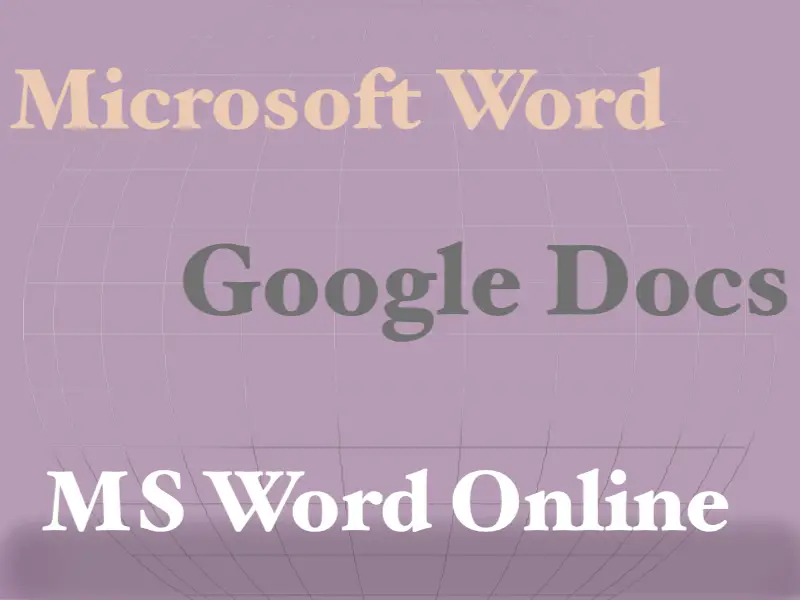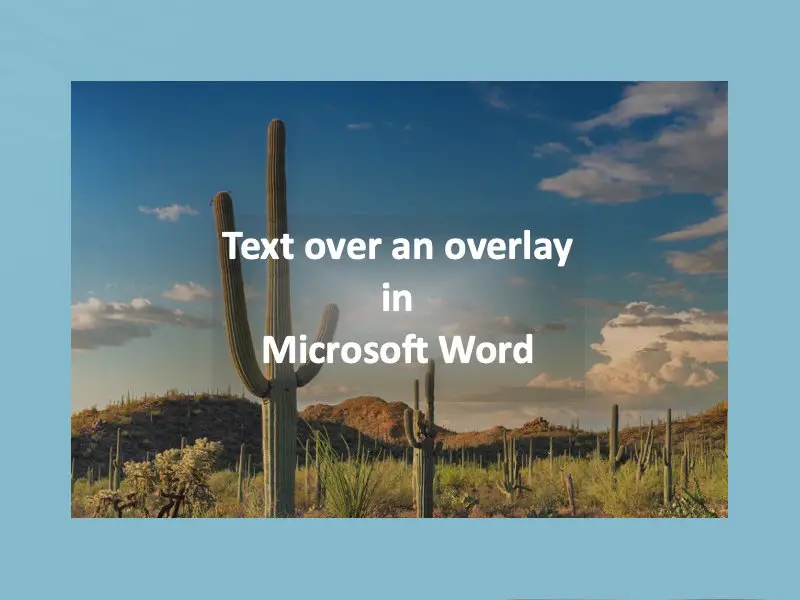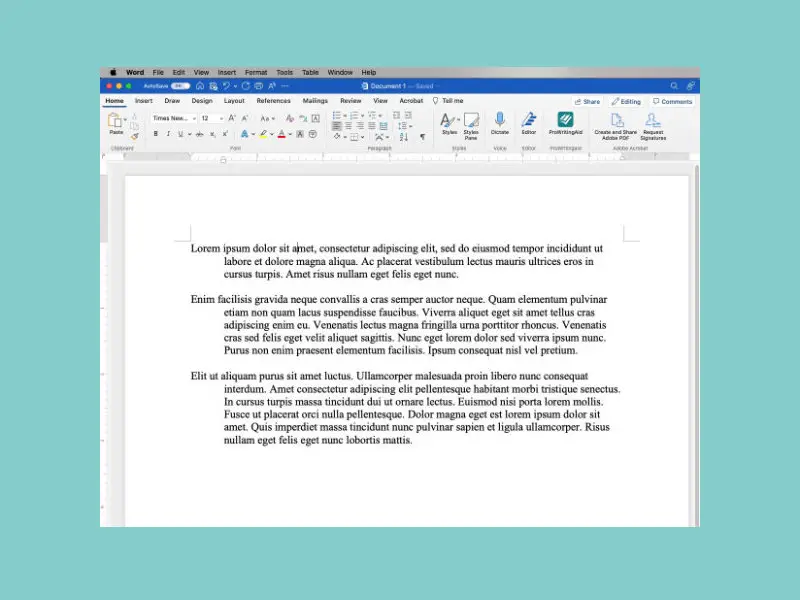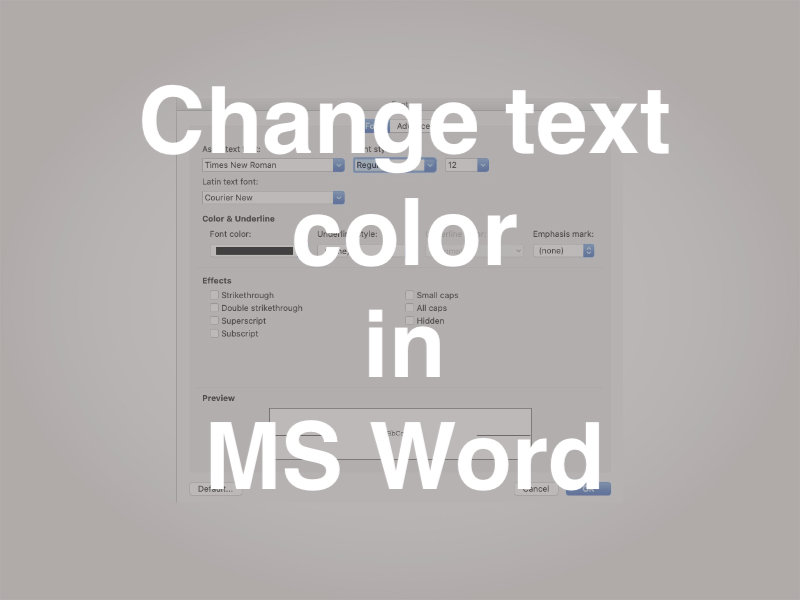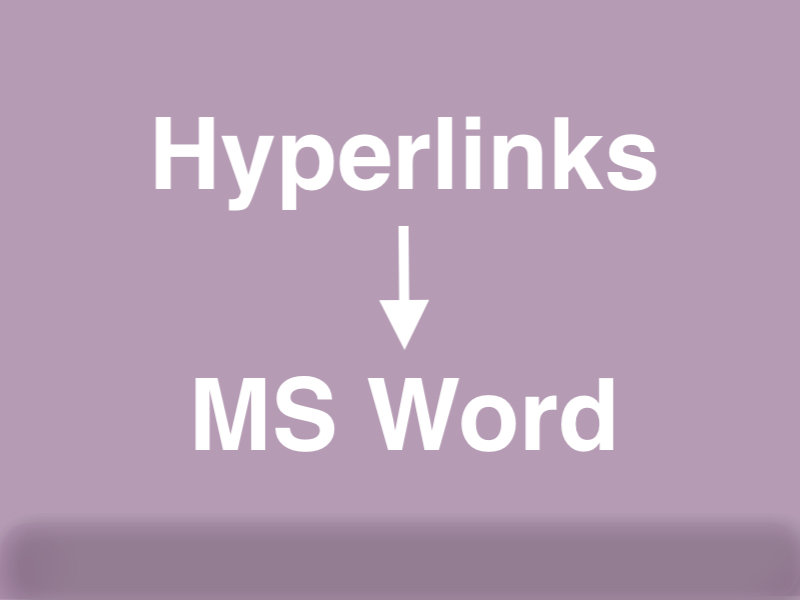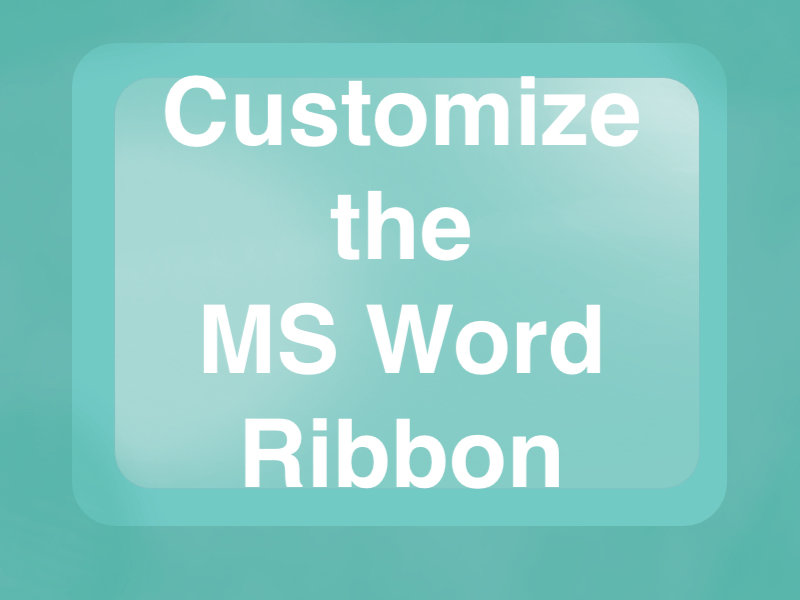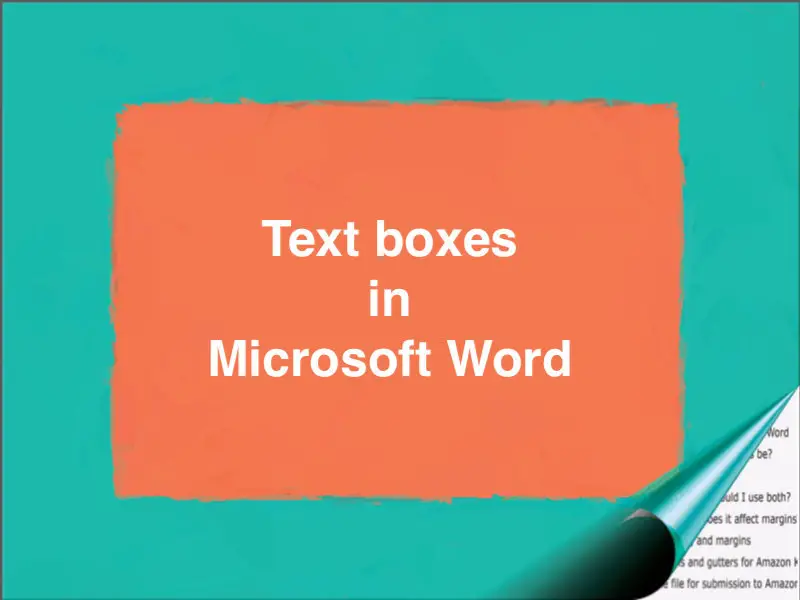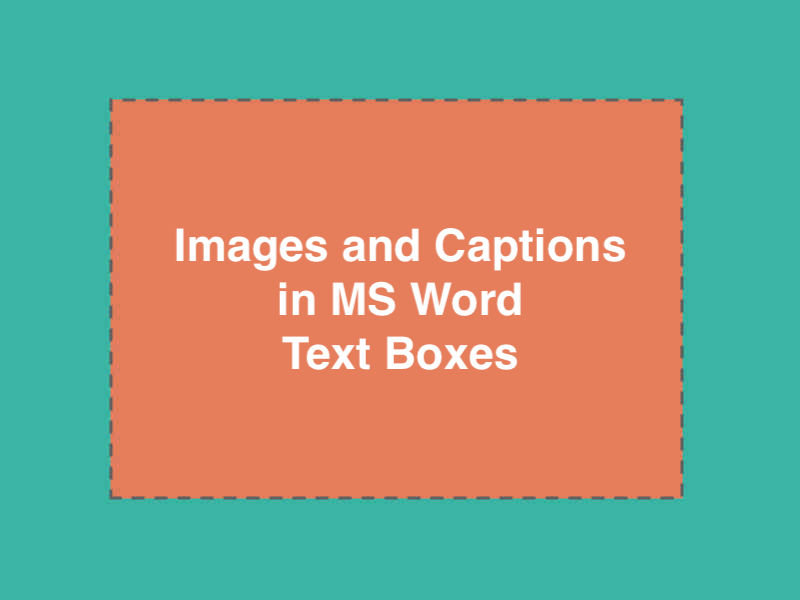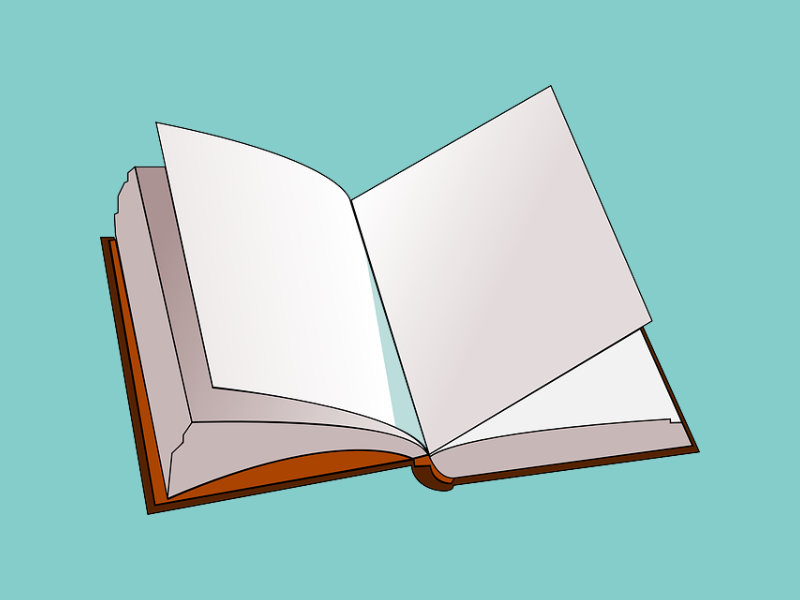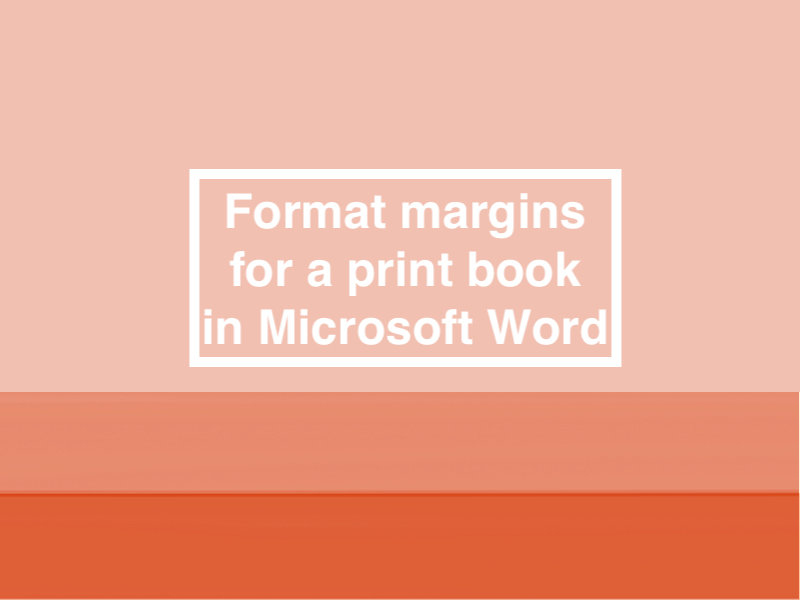Your Search Results

-
Is Microsoft Word or Google Docs Better for Writers?
Microsoft Word, Google Docs, and Microsoft Word Online are all powerful word-processing tools, but they have different strengths and weaknesses. Whether Microsoft Word or Google Docs is better for writers…
-
Create Overlays on Images in Microsoft Word
Overlays can enhance the usefulness of images in our documents. In this tutorial, I’ll show you how to create overlays on images in Word. Create overlays on images in Microsoft…
-
Create a Hanging Indent in Microsoft Word
In this tutorial, I’ll show you how to quickly create a hanging indent in Microsoft Word. What is a hanging indent? Hanging indents might be thought of as the opposite…
-
2 Ways to Quickly Change Text Color in Microsoft Word
If your chosen communication method is through written documents, changing text color is probably the easiest way to have a word or section stand out. I’ll show you how to…
-
Easily Add Hyperlinks in Microsoft Word
There are times when you would like to insert working hyperlinks in Microsoft Word documents. By “working hyperlinks,” I mean links that will take you to a website when you…
-
What is the Ribbon in Microsoft Word?
If you’ve just begun using Microsoft Word, you may have read or heard instructions that say, “go up to the Ribbon.” What is the Ribbon in Microsoft Word? Can you…
-
How to Use Text Boxes in Microsoft Word to Format a Print Book
When formatting a Word document to be printed as a book, it can be difficult to produce complex layouts. In this article I’ll give you some ideas how you might…
-
Formatting Images and Captions in Microsoft Word for Print Books
It can seem difficult to keep images and captions together in MS Word if you are formatting a book for print. In this article you’ll learn how to place your…
-
How to Set Headers and Footers for a Print Book in Microsoft Word
In print books, it’s common to see the title and author’s name at the top of the page. Page numbers are commonly at the bottom of the page. In this…
-
How to Set Margins and Gutters For a Print Book in Microsoft Word
It is important to set your margins and gutters correctly when formatting a book. To save the cost of paying someone to format their books, some indie authors choose to…