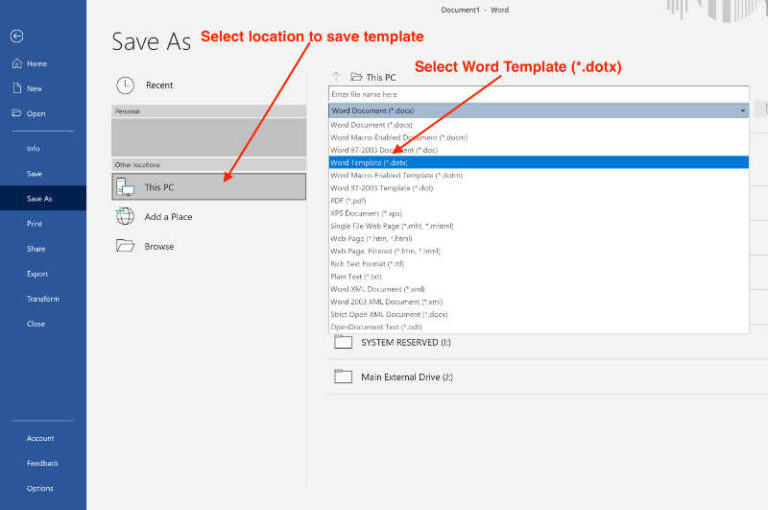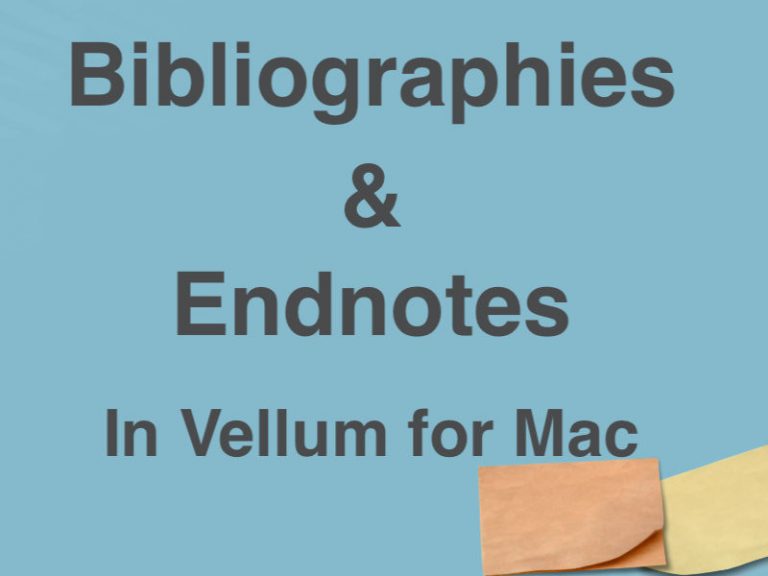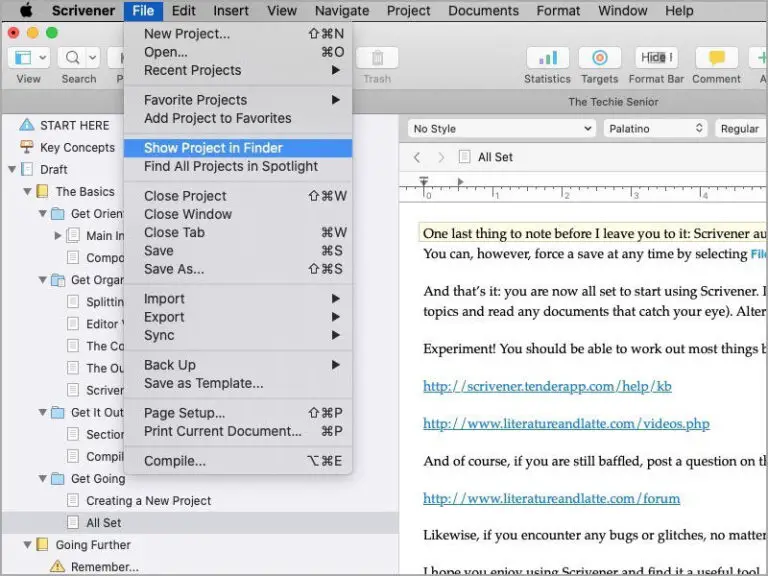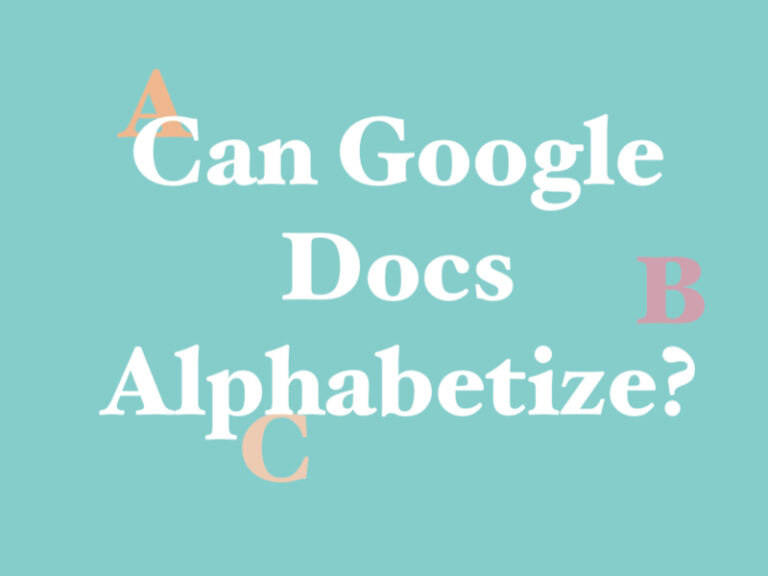How to Create and Save a Microsoft Word Template
Have you ever created a document such as a form or a bulletin and wished you could save it as a Microsoft Word template so you can edit it again without changing the original? Examples would be letterheads, blank calendars, registration forms, etc.. I’ll show you how you can reuse forms and letterheads that you’ve […]