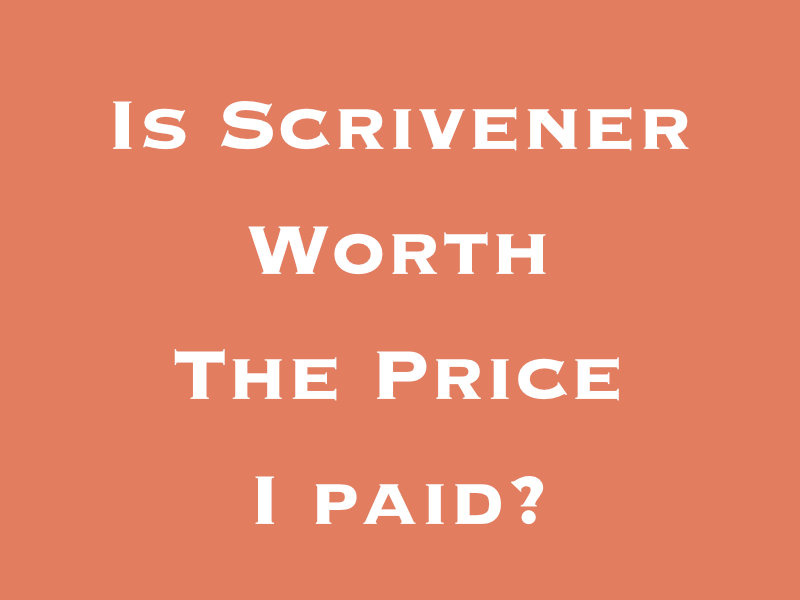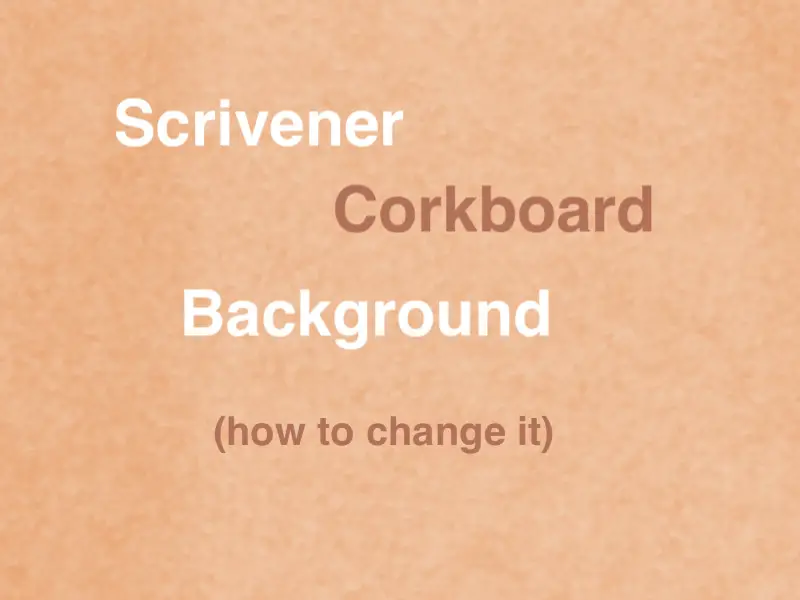Your Search Results

-
How to Undo in Scrivener
One of the common tasks that writers need to do is to undo or redo their changes in Scrivener. This can be useful when you make a mistake, change your…
-
Using Labels in Scrivener
Scrivener is powerful writing software that allows you to organize your projects in different ways. Using labels in Scrivener, you create visual markers that help you distinguish certain types of…
-
Buying Scrivener – Is it worth the price I paid?
Writers have choices in the software they use in the course of their work. One of the most well-known options is Scrivener. In this article, rather than discuss how to…
-
How to Share Scrivener Files Between Computers
It is very common for writers to share their writing project files with other people. There may be two or more people collaborating on a single project. In those cases,…
-
How to Change the Corkboard background in Scrivener
The corkboard in Scrivener is a very useful tool for writers who are visual organizers. Users can change the corkboard background in Scrivener to fit the way they work. This…
-
Insert an Em Dash in Scrivener
One of the most commonly used punctuation marks is the em dash. Depending on the software you use to write, it isn’t always obvious how to insert them. In this…
-
How to Use the Scrivener Name Generator
If you need a little help coming up with character names, Scrivener’s Name Generator may be just the boost you need. Scrivener’s name generator – what it is It can…
-
Reduce Distraction in Scrivener – 5 Easy Tools
Writers who have difficulty staying focused may wish to decrease the disturbances that writing on a computer can present. You may prefer to have a distraction free mode in which…
-
Using ProWritingAid with Scrivener
Can you use ProWritingAid with Scrivener? Yes, you can. In this article you’ll see how easy using ProWritingAid with Scrivener is. Using ProWritingAid with Scrivener—how it works There is no…
-
How to Rename a Scrivener Project
Sometimes we need to rename one of our Scrivener projects but are afraid we could lose our work in the process. It’s very easy to rename a Scrivener project. In…