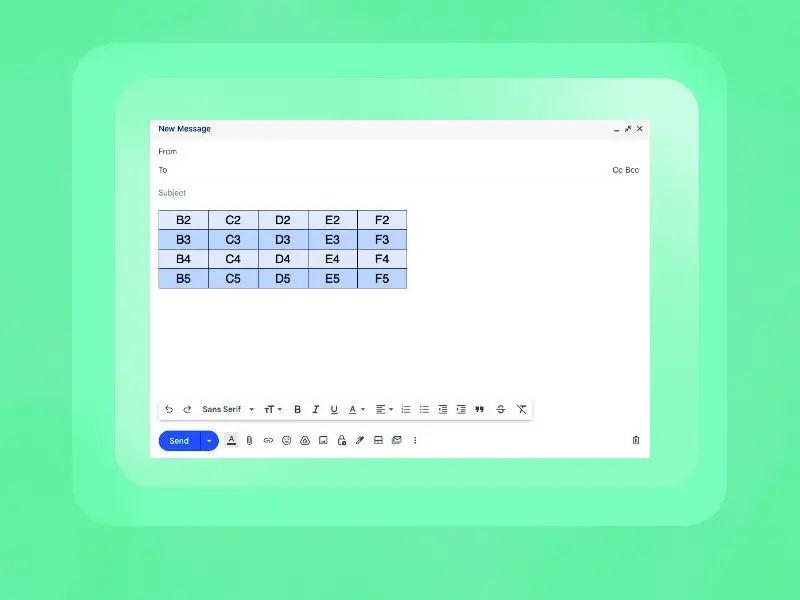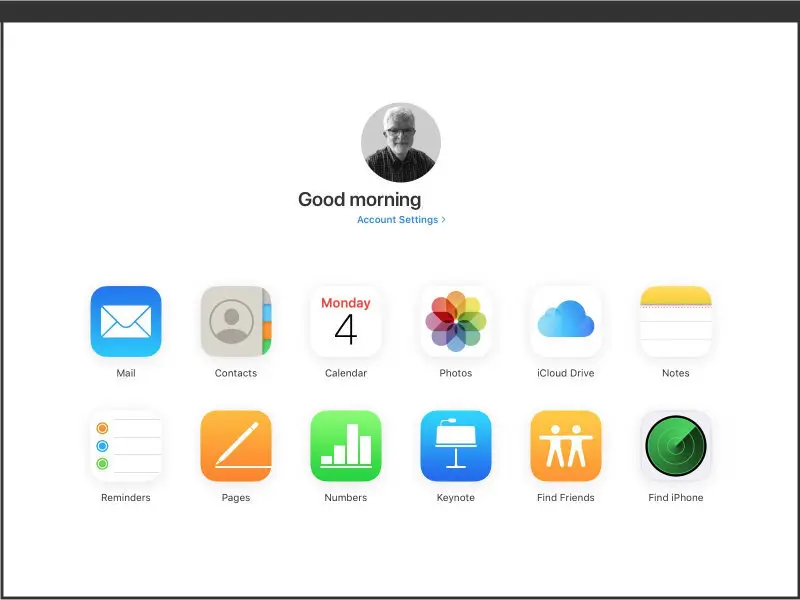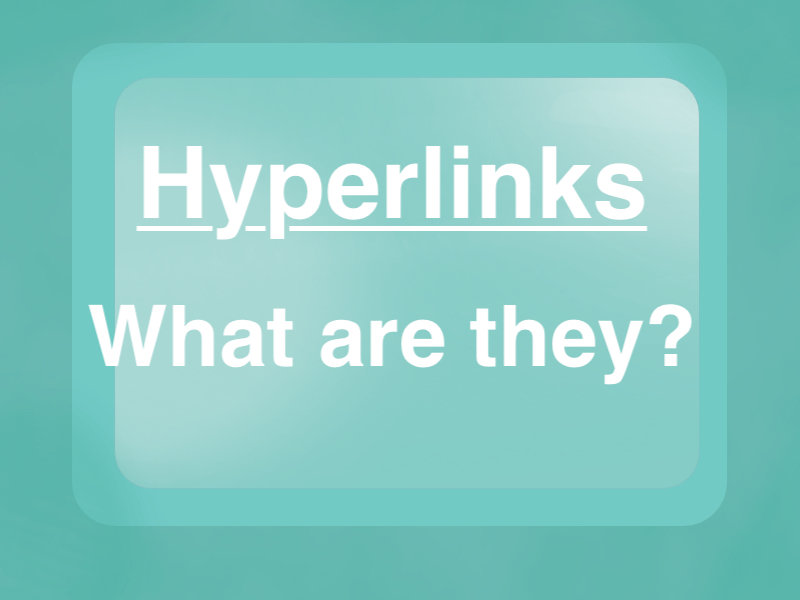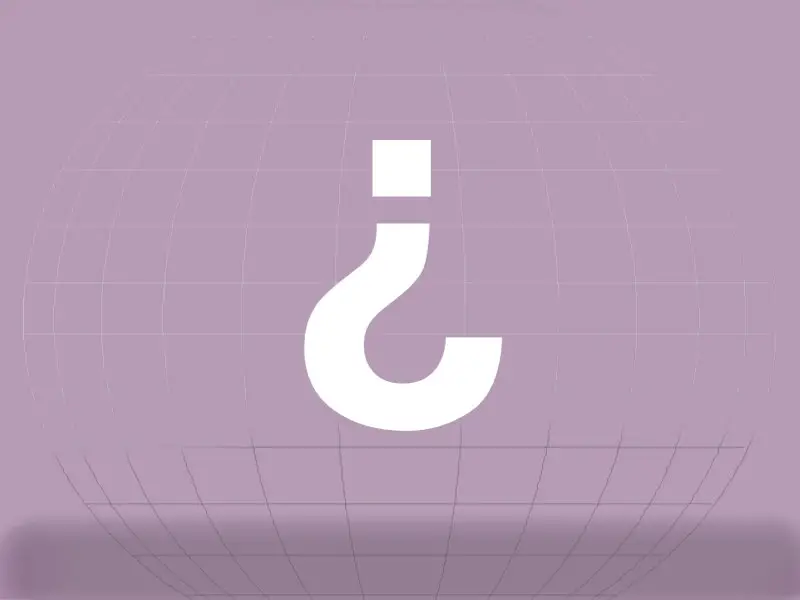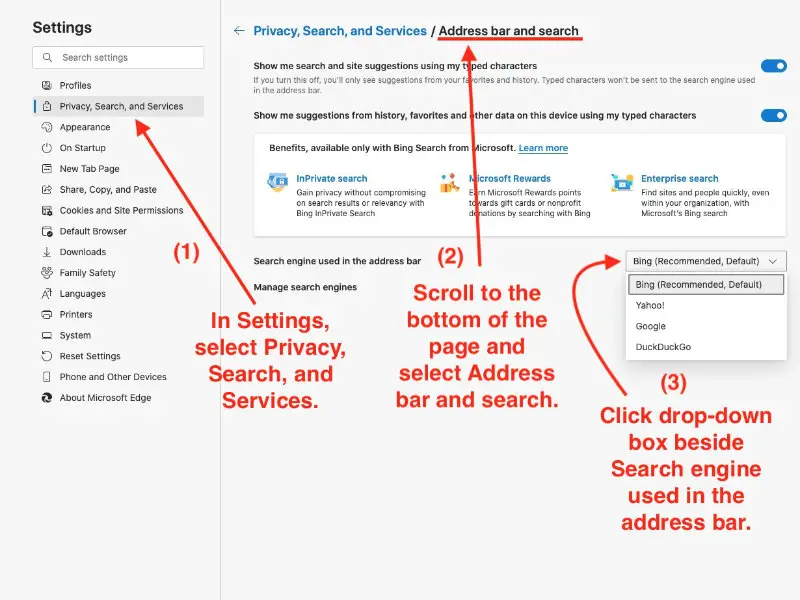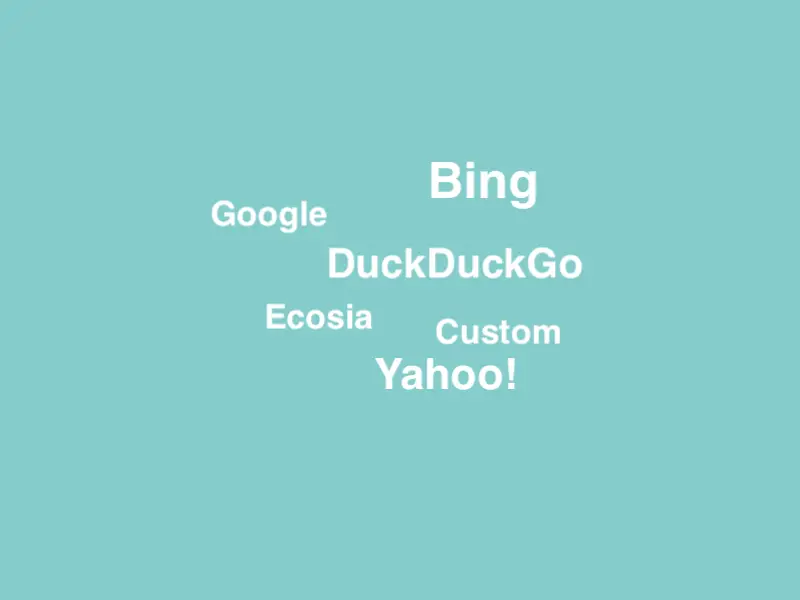Basic Computer Skills
Basic Computer Skills
In this section of TheTechieSenior.com you’ll find tips for using your computer to browse the internet safely, type letters, send attachments with emails, and more. We’ll show you how to do everyday computer tasks easily.

-
How to Open Incognito Browser Windows
It’s becoming more and more important to know how to use private, or incognito browser windows. For example, you may wish to keep your browsing private from friends or relatives.…
-
How to Whitelist Email Addresses in Gmail
Most of us have had to retrieve expected email from our spam folder. There is an easy way to whitelist email addresses in Gmail. Whitelist email addresses in Gmail on…
-
Insert a table in Gmail
There are many reasons one might want to insert a table in Gmail. Even though there is no direct method within Gmail to insert tables, there are simple workarounds that…
-
How Do I Access iCloud in Windows?
I was recently asked by a long-time iPhone user how she could see her photos on her Windows computer. I realized that there are a lot of people just like…
-
What Are Hyperlinks in Documents?
Hyperlinks, on their surface, are just one or more words or characters, all typed with no spaces and followed by .com, .org, .net, or any of dozens more endings (TLDs…
-
How to Type an Upside-Down Question Mark
There are multiple ways to type an upside-down question mark. I’ll show you how to type them using symbols and keyboard shortcuts. Most people in the U.S. have heard others…
-
How to allow pop-ups in Firefox
Websites often use pop-ups to present forms, downloadable documents, announcements, and more. In this article, I’ll show you how to allow pop-ups in Firefox. I’ll also show you how to…
-
Change the Default Search Engine in Firefox
It’s easy to set your favorite to be the default search engine in Firefox. The Firefox browser is not owned by a company that also owns a search engine as…
-
Change the Default Search Engine in the Edge browser
The Edge browser is a Microsoft product. Bing is, of course, owned by Microsoft. As such, Edge installs with Bing as the default search engine. If you are a fan…
-
Change the Default Search Engine in Chrome
What do you do if you prefer using the Chrome browser, but you don’t want to use Google as your search engine? Although the Chrome browser is a Google product…