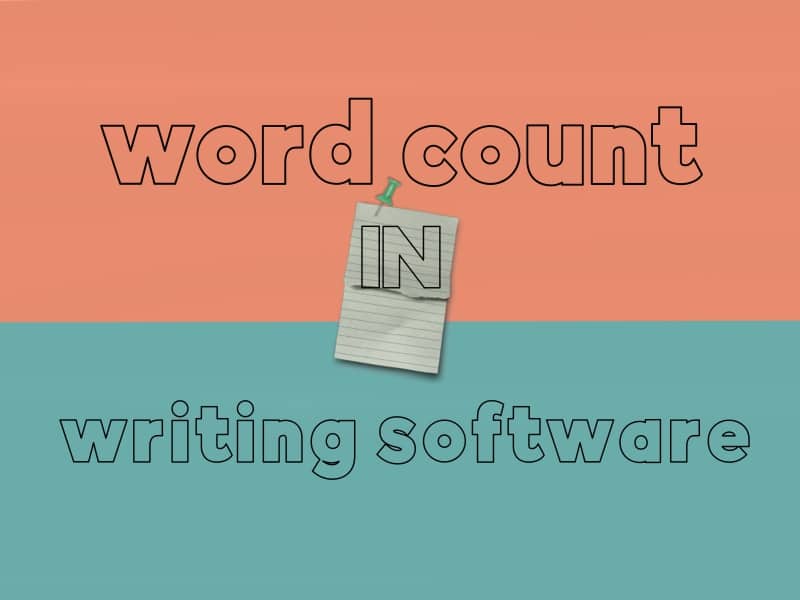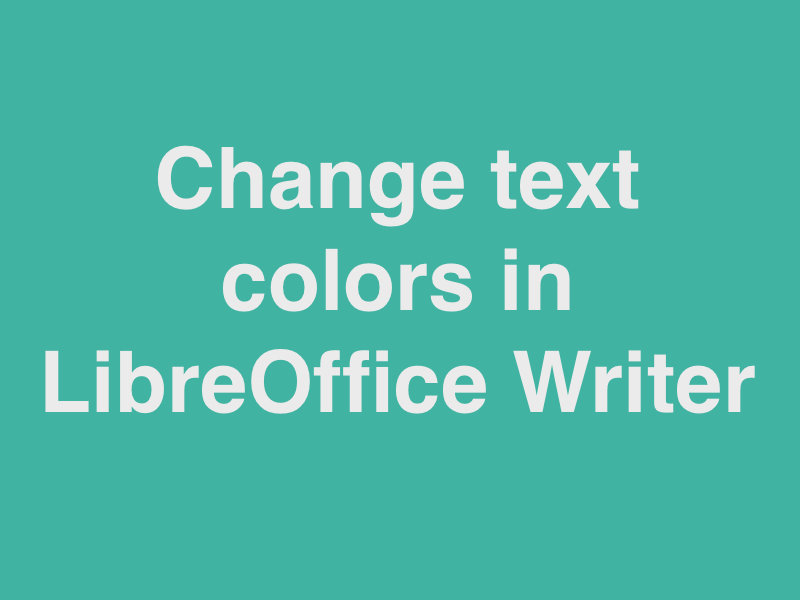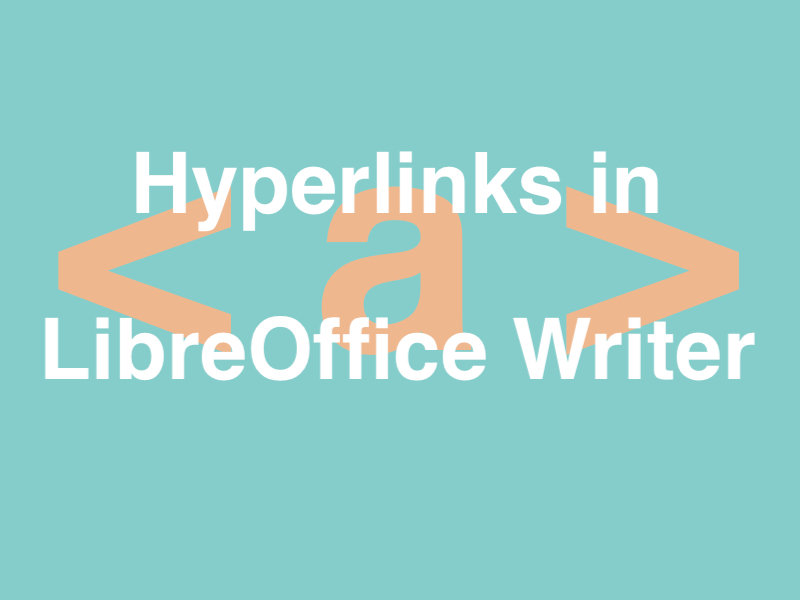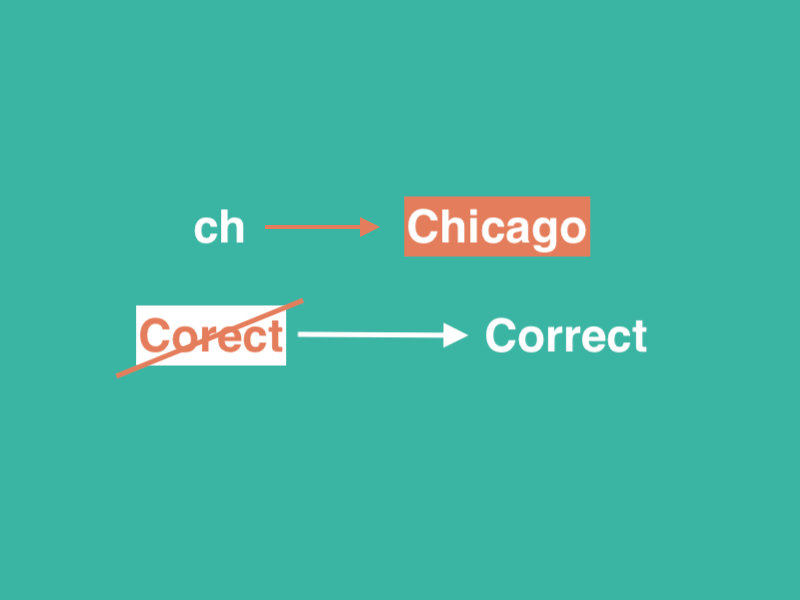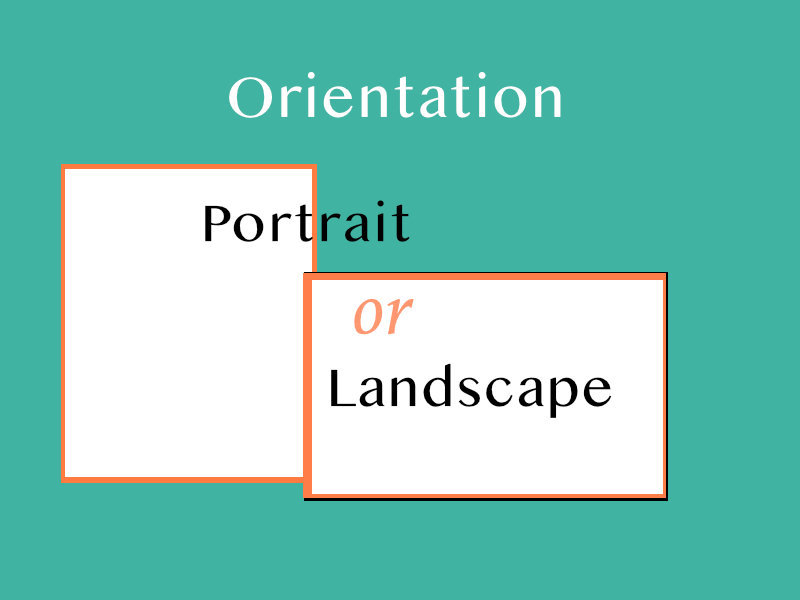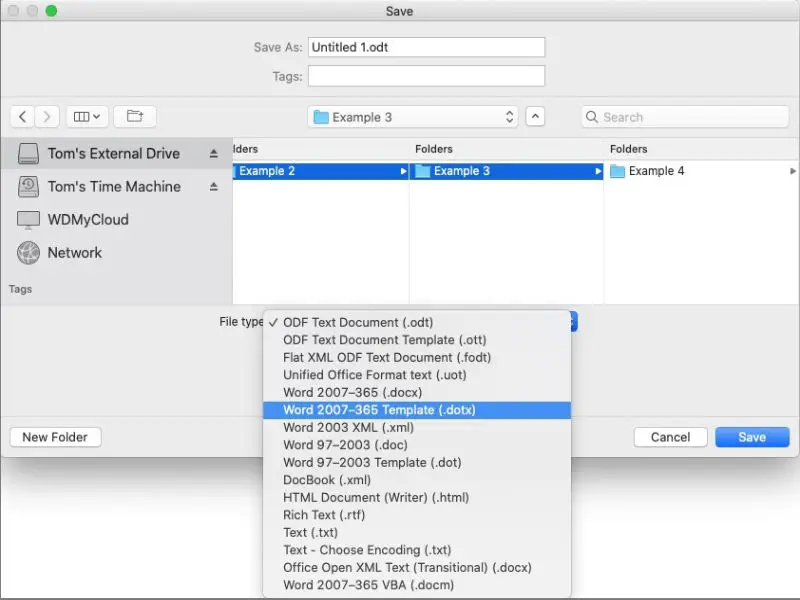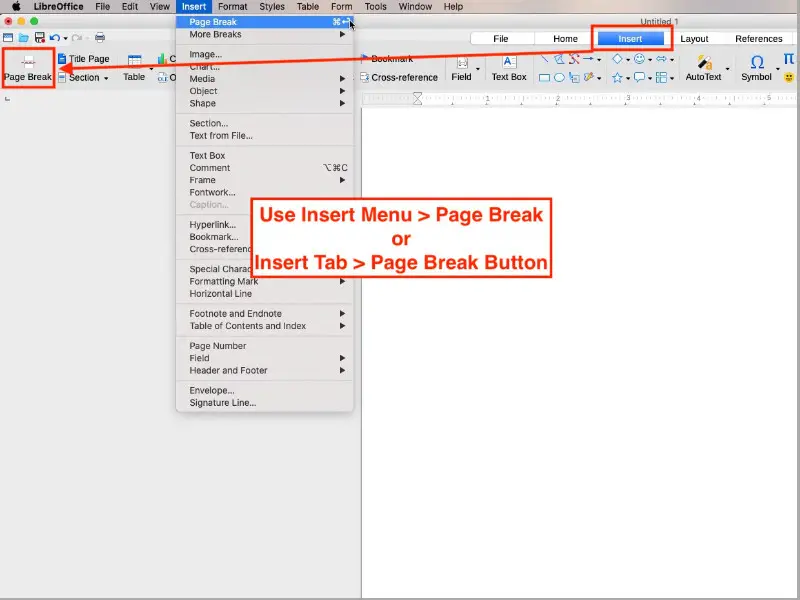Your Search Results

-
How to Count Words in LibreOffice Writer
Some writers track their work by the number of words they write in an hour or a day. Some are paid by the word. Others count words to keep themselves…
-
2 Ways to Change Text Color in LibreOffice Writer
There are a thousand reasons why people might want to change the color of the text in their Writer documents. I’ll show you how easy it is to change text…
-
How to Add Hyperlinks in LibreOffice Writer
We live in a hyperlinked world. That makes it important to become comfortable with inserting hyperlinks in documents. In this article I’ll show you how to add hyperlinks in LibreOffice…
-
How to Turn on AutoComplete in LibreOffice Writer
If you’ve used a mobile device to send a message to someone, there’s a good chance you’ve seen a version of AutoComplete at work. In this article I’ll show you…
-
How to Turn on AutoCorrect in LibreOffice Writer
You might appreciate AutoCorrect in LibreOffice Writer if you are one who uses the auto-correct feature when sending email or text messages on your phone or another device. In this…
-
Find and Replace in LibreOffice Writer
No matter which app you use to write, the need to find and replace is sure to pop up occasionally. In this article you’ll learn how to find and replace…
-
LibreOffice Writer Page Orientation – 4 Easy Ways to Change It
Most text documents are written in portrait orientation. What if you use LibreOffice Writer and you need to change the orientation from portrait to landscape? In this article I’ll show…
-
How to Save from LibreOffice to Word
I’ve seen the question asked, “How do I save from LibreOffice to Word or from Word to LibreOffice?” This question is sometimes asked when one is changing from LibreOffice to…
-
Add or Delete Blank Pages in LibreOffice Writer
There are times you need to add a blank page in your content. Or an unwanted blank page may have appeared and you need to get rid of it. I’ll…
-
Is LibreOffice a Good Microsoft 365 Alternative for Writers?
Like a lot of other people, writers and other creatives often look for ways to control expenses related to their craft. One area of concern to some is the software…