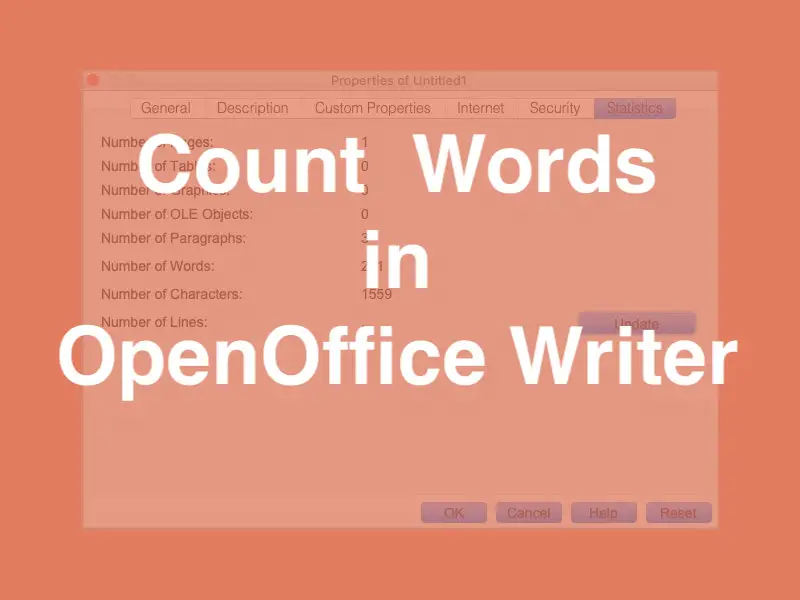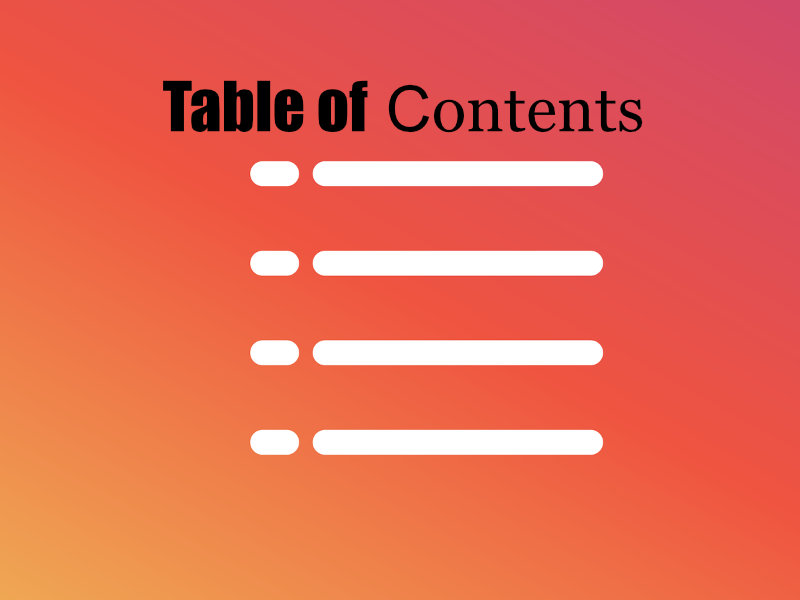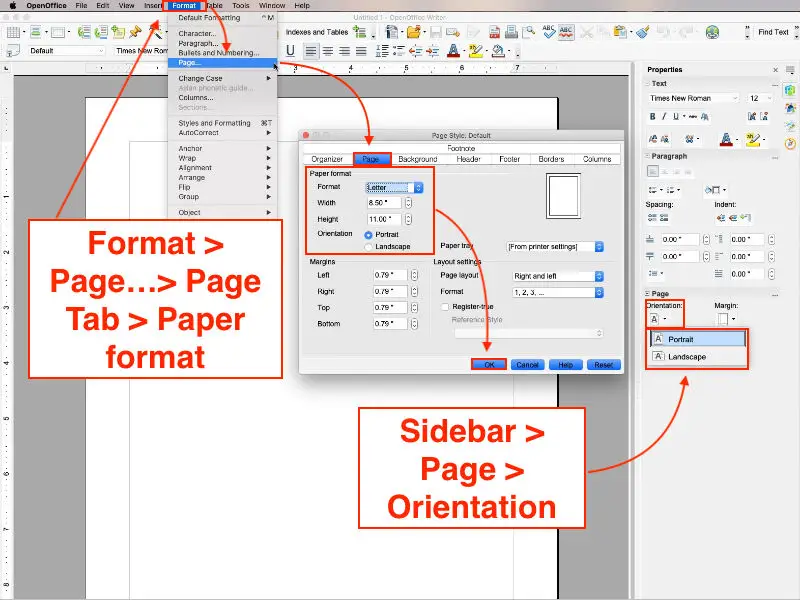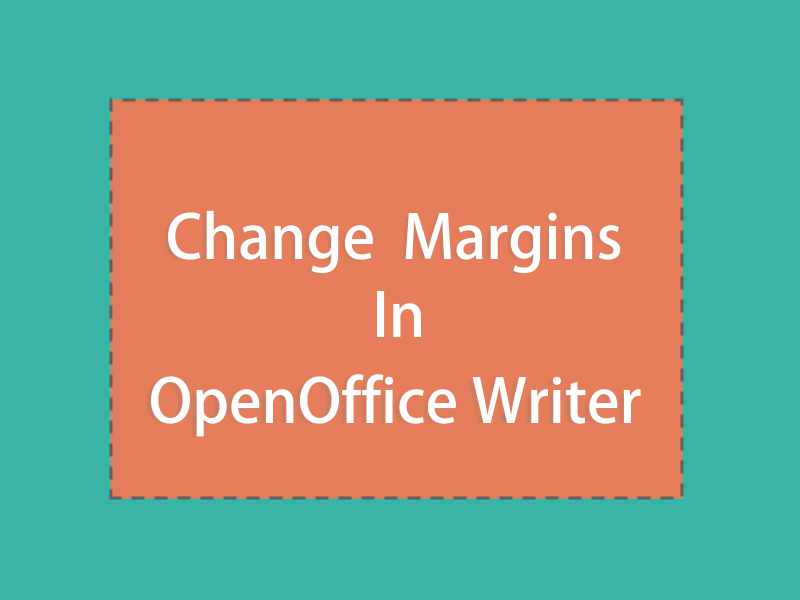OpenOffice
OpenOffice
OpenOffice was released as an open source alternative to Microsoft Office in 2000. It is the predecessor to LibreOffice. In this section of TheTechieSenior.com we provides tips for using OpenOffice Writer.

-
How to Count Words in OpenOffice Writer
All respected writing software that I’m aware of includes the capability to count words. Some are more detailed in their approach than others. In this article, I’ll show you how…
-
How to Put Text Over an Image in OpenOffice Writer
Do you need to place text in front of an image? You may if you are creating a document header or perhaps an promotional flyer. I’ll show you how to…
-
Where are symbols in OpenOffice Writer?
Every writer will eventually need to insert a symbol of some type in a document. In this article I’ll show you how to find and insert symbols in OpenOffice Writer.…
-
How to Rotate an Image in OpenOffice Writer
OpenOffice makes it easy to insert images in Writer documents. However, if you need to rotate images after you insert them, the process isn’t quite so simple. We’ll show you…
-
Create Tables of Contents and Hyperlinks in OpenOffice Writer
In this article we’ll look at hyperlinks in OpenOffice Writer. We’ll see what they are and how you can include them in your document. We’ll look at ways to use…
-
OpenOffice Writer Landscape Mode – 2 Easy Ways to Set It
Most people who use writing apps such as MS Word, LibreOffice Writer, or OpenOffice Writer occasionally need to format a document in landscape mode. OpenOffice Writer landscape mode is easy…
-
How to Change Margins in OpenOffice Writer
It’s easy to change margins in OpenOffice Writer. In this article you’ll learn three simple ways to change them. You’ll also learn the process of setting your custom margins as…
-
How to Add Page Numbers in OpenOffice Writer
It’s not necessarily obvious how to add page numbers in OpenOffice, but it’s very easy when you know where to start. In this article you’ll learn how to easily insert…