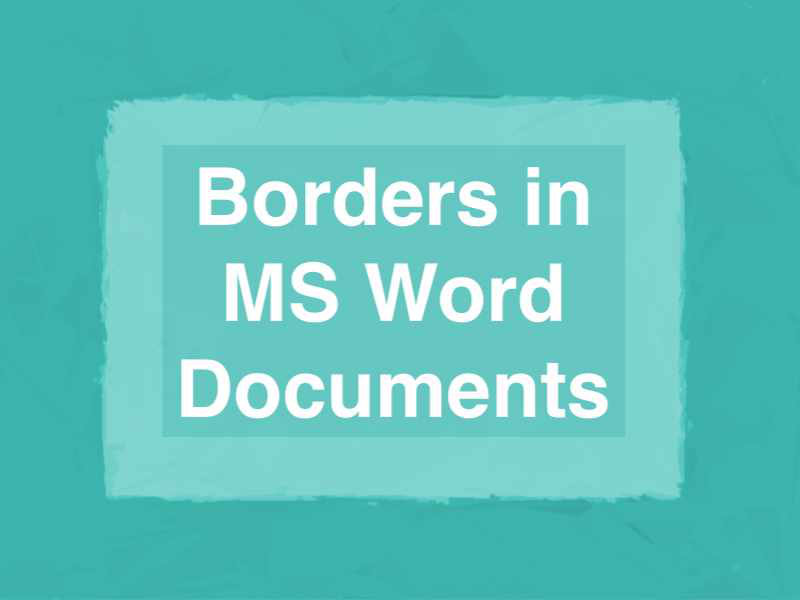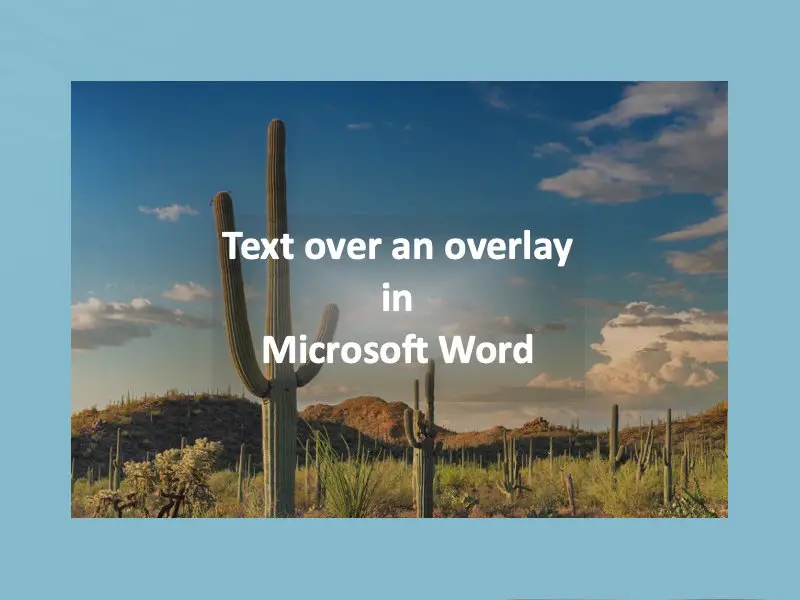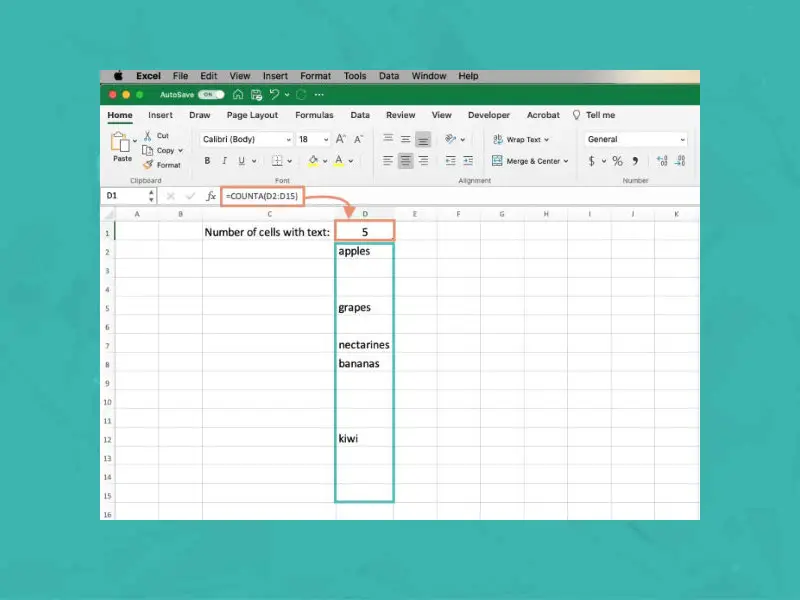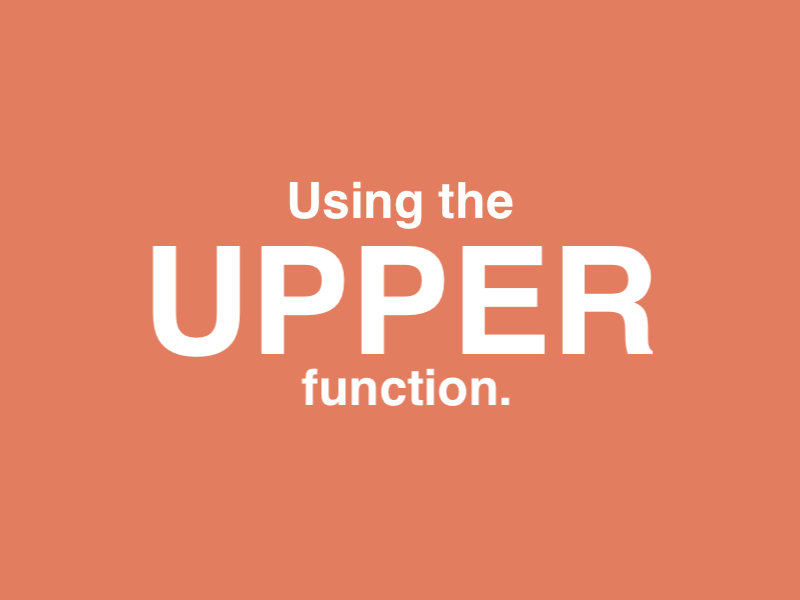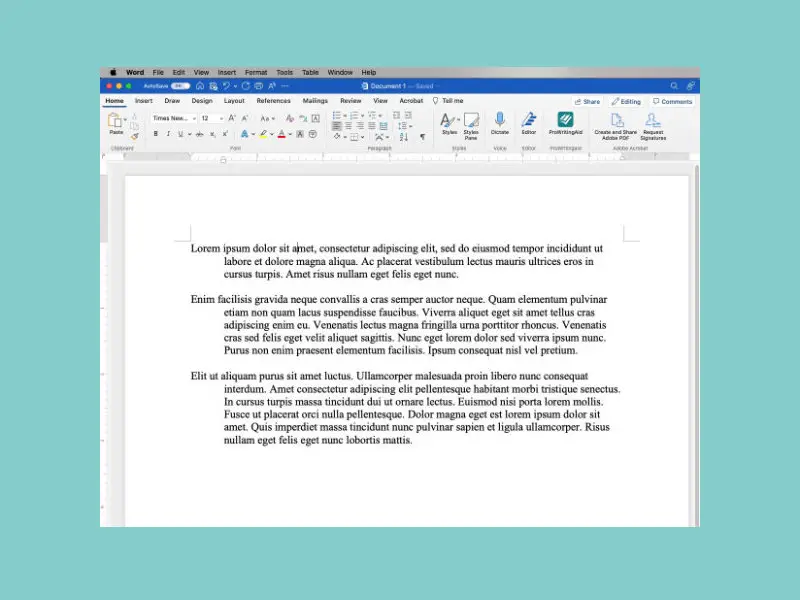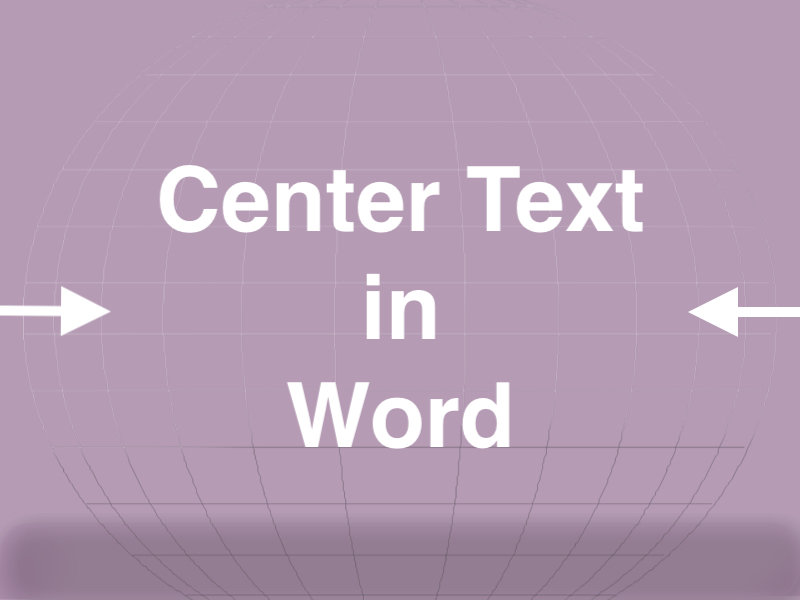Microsoft Office
Microsoft Office
Microsoft Office has been used by millions of people around the world since 1990. It includes Microsoft Word, Excel, and several other apps. In this section of TheTechieSenior.com we focus on tips and tutorials for Microsoft Word and Microsoft Excel users.

-
How to Automatically Fill Dates in Excel: A Quick Guide
If you work with dates in Microsoft Excel, you know how tedious it can be to manually enter different dates individually. Fortunately, there is more than one way to automatically…
-
How to Combine Cells in Excel
We sometimes combine cells in Excel to better organize our data. Other times, we do it for aesthetic reasons. In this tutorial I’ll show you the basics of combining cells…
-
How to Delete a Slide in PowerPoint.
If you’ve created a PowerPoint presentation and discovered that you have unnecessary slides, what do you do about it? Depending upon your end goal, you can either delete a slide…
-
How to Insert a Border in Word
Borders can be helpful in making your document pages more visually appealing. I’ll show you how to insert a border in Word. The screenshots used in this tutorial are from…
-
Create Overlays on Images in Microsoft Word
Overlays can enhance the usefulness of images in our documents. In this tutorial, I’ll show you how to create overlays on images in Word. Create overlays on images in Microsoft…
-
Make Gridlines in Excel More Visible
Excel gives us ways to format sheets so that our data is easier to organize and read. If you are visually challenged, your formatting may start with making the gridlines…
-
Excel Formulas – Counting Cells with Text
Due to its versatility, Excel is used in thousands of different ways. One example of that versatility is the ability to show us how many cells contain certain types of…
-
How to Capitalize in Excel – Changing Case
When we type new text into a cell in Excel, we can capitalize it by using the shift key as we type the letters. We can type in all caps…
-
Create a Hanging Indent in Microsoft Word
In this tutorial, I’ll show you how to quickly create a hanging indent in Microsoft Word. What is a hanging indent? Hanging indents might be thought of as the opposite…
-
How to Center Text in Word
Centering text in documents is a common task. But some methods for doing it are not widely known. In this article, you’ll learn several ways to center text in Word.…