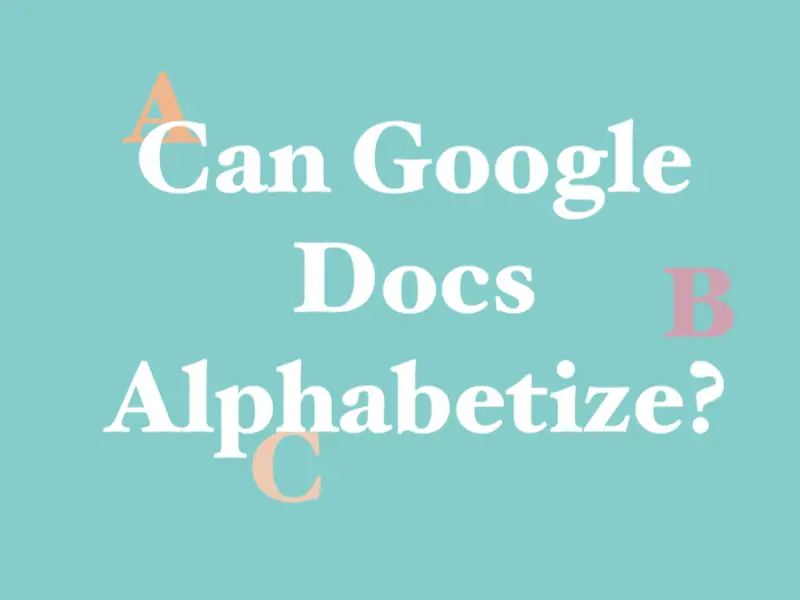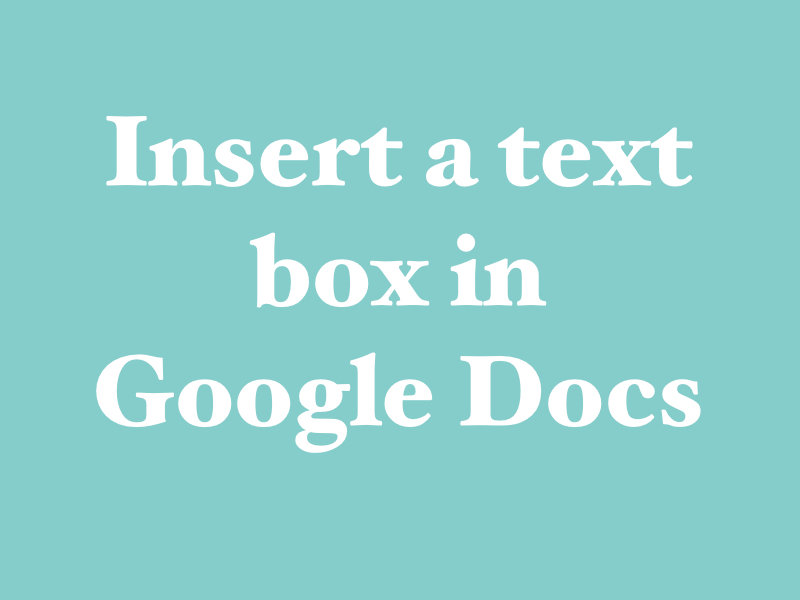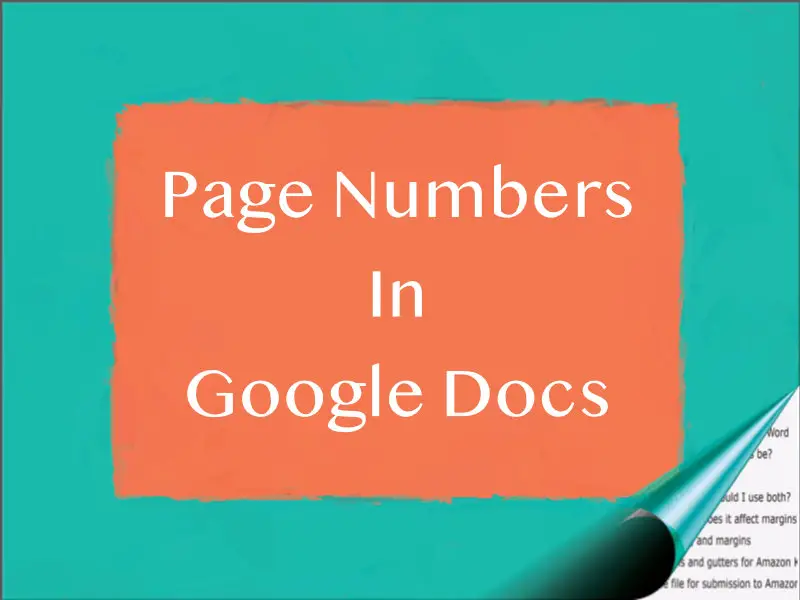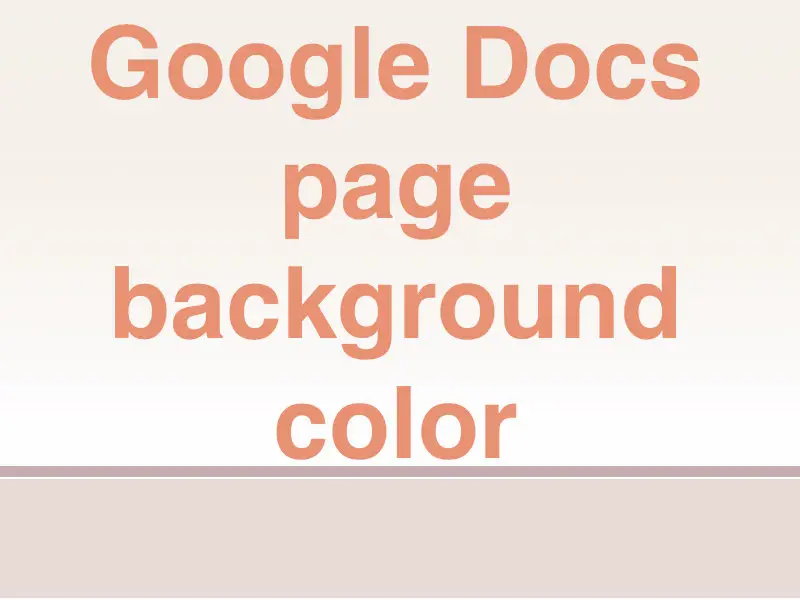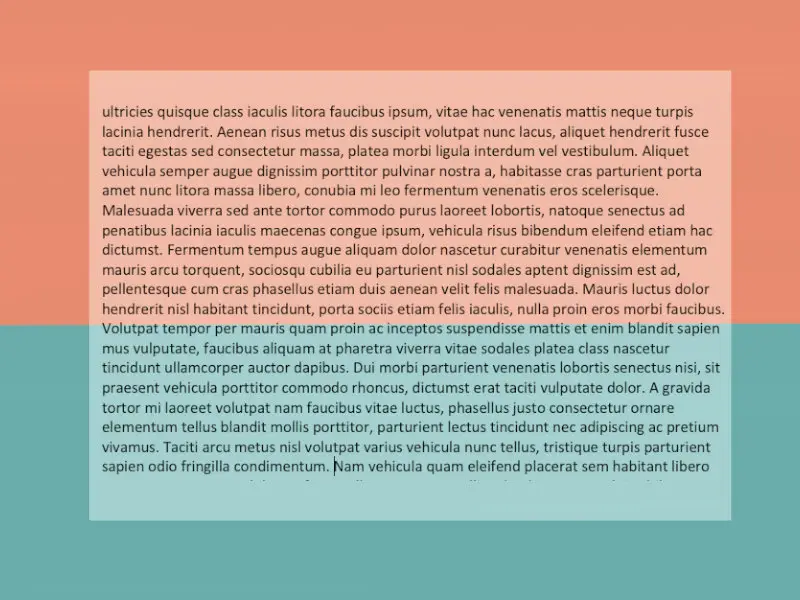Google Docs
Google Docs
Google Docs is a popular online alternative to Microsoft Word. It can be used free of charge to create a variety of document types in addition to Word documents. In this section of TheTechieSenior.com you’ll find tips and tutorials demonstrating how you can use Google Docs.

-
Can Google Docs Alphabetize?
Alphabetizing isn’t merely about arranging words in order. In this tutorial, I’ll tell you how you can alphabetize in Google Docs. Especially in extensive lists, it can enhance readability and…
-
5 Easy Steps to Insert a Text Box in Google Docs
In this article, you’ll learn five simple steps that will help you insert a text box in Google Docs. Whether you’re a student looking to add a professional touch to…
-
How to Add Page Numbers in Google Docs: A Simple Guide
Adding page numbers to a document helps to organize it and make it easier to navigate. In this tutorial, you’ll learn how to add page numbers in Google Docs and…
-
How to Change the Page Color in Google Docs
You can change the page color in Google Docs just as you can in full standalone word processing apps such as MS Word. If you need to include text boxes…
-
How to Strike Through Text in Google Docs
Google Docs is an easy-to-use alternative to Microsoft Word. Just as in Word, you can strike through text in Google Docs. I’ll show you how. How to strike through text…
-
How to Save Documents in Google Docs
When using Google Docs, your work is automatically saved to the cloud. In this article, we will show you other ways to save documents in Google Docs. Save documents in…
-
How to Count Words in Google Docs
Thousands of writers bring their ideas, characters, and places to life in Google Docs. It’s free and it works across a large number of devices. Most of those writers, if…
-
How To Translate in Google Docs
In today’s multi-cultural and multi-lingual world, it’s important to be able to present your work in different languages when required. In this article I’ll show you how to translate in…
-
How to Turn Google Docs into PDF
One of the most popular file formats for sharing written documents is PDF, or Portable Document Format. In this article, I’ll show how easy it is to turn Google Docs…
-
How to Make One Inch Margins on Google Docs – Margins Vs. Indents
Every office software suite provides a way to change margins in documents. In this article you’ll learn how to make one inch margins on Google Docs. How to make one…