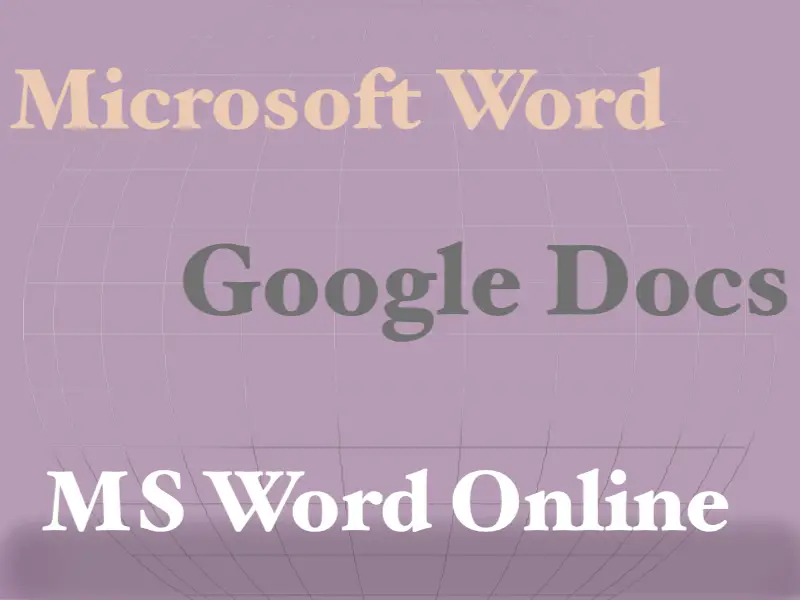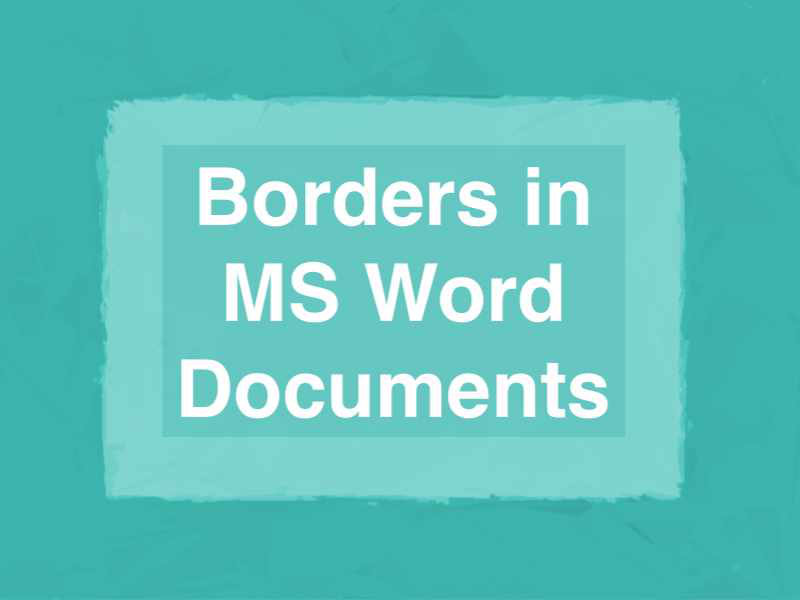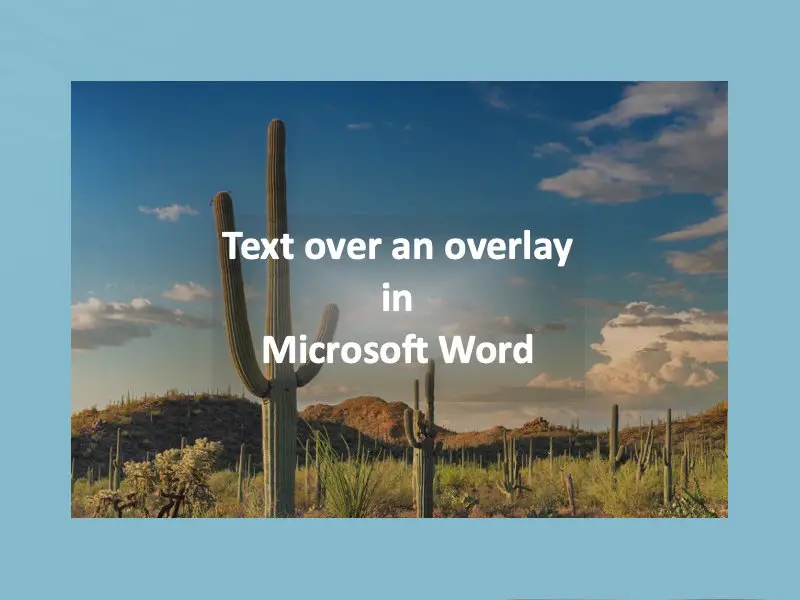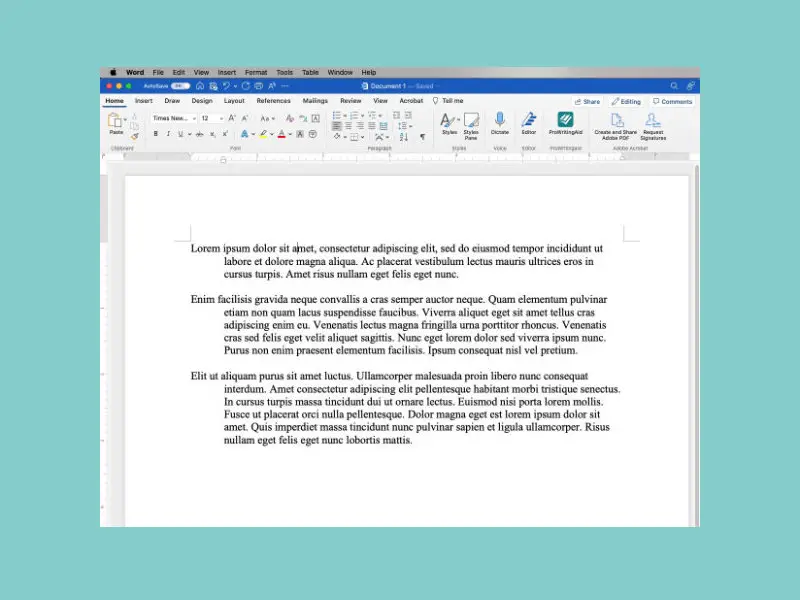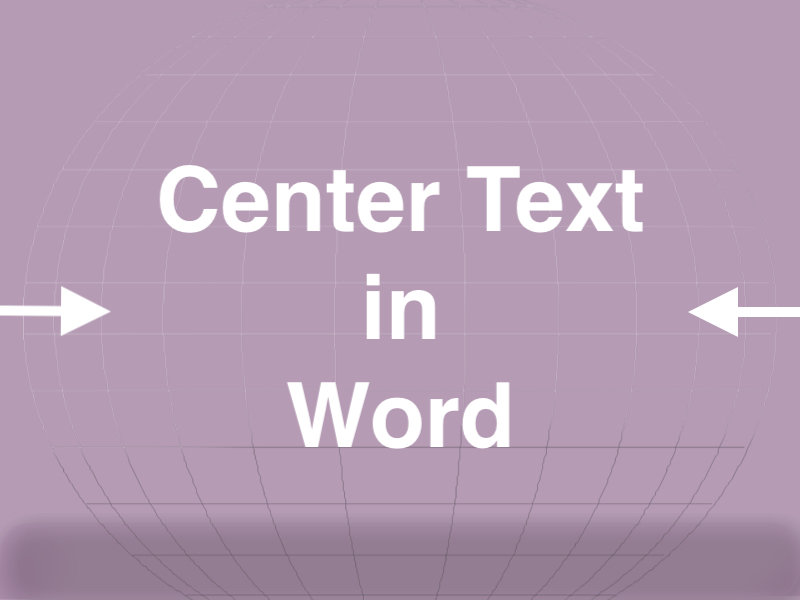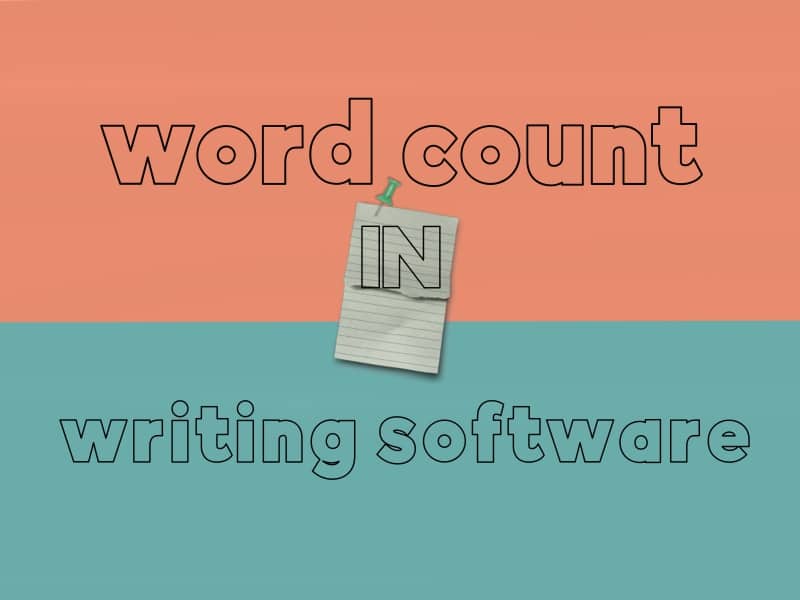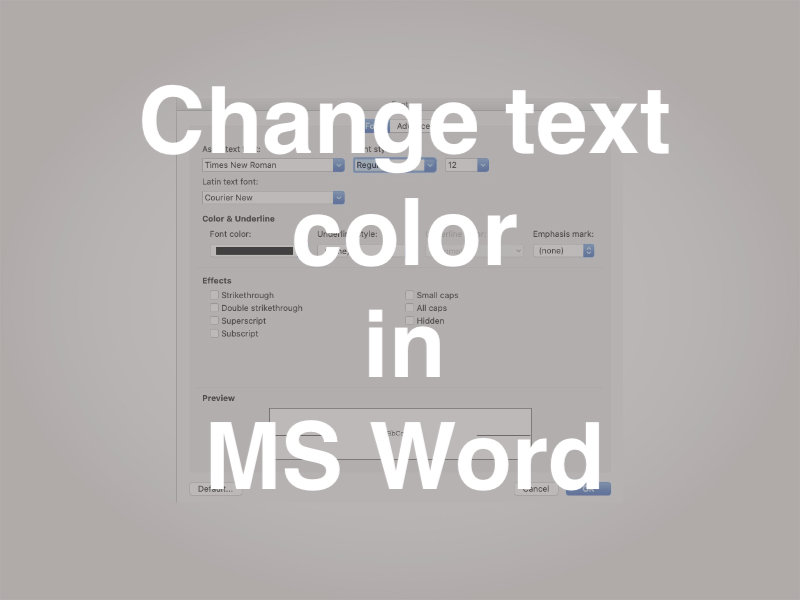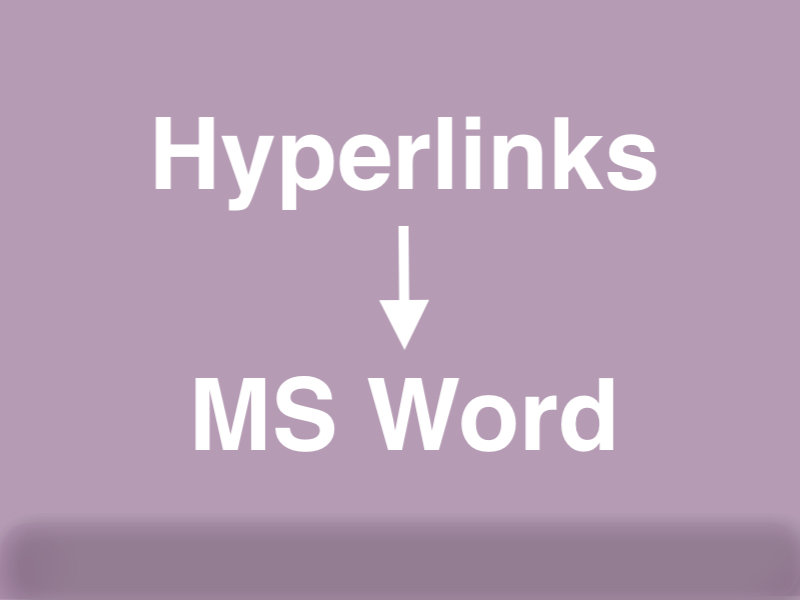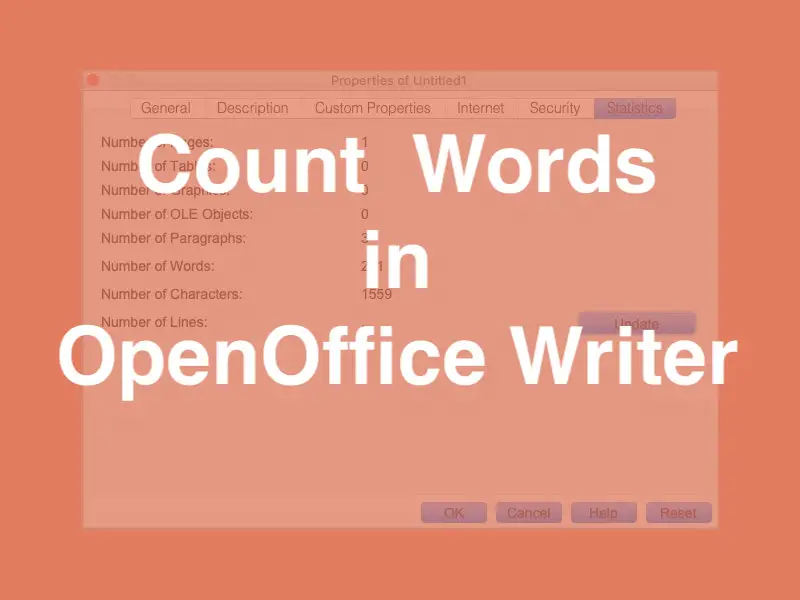Your Search Results

-
Is Microsoft Word or Google Docs Better for Writers?
Microsoft Word, Google Docs, and Microsoft Word Online are all powerful word-processing tools, but they have different strengths and weaknesses. Whether Microsoft Word or Google Docs is better for writers…
-
How to Insert a Border in Word
Borders can be helpful in making your document pages more visually appealing. I’ll show you how to insert a border in Word. The screenshots used in this tutorial are from…
-
Create Overlays on Images in Microsoft Word
Overlays can enhance the usefulness of images in our documents. In this tutorial, I’ll show you how to create overlays on images in Word. Create overlays on images in Microsoft…
-
Create a Hanging Indent in Microsoft Word
In this tutorial, I’ll show you how to quickly create a hanging indent in Microsoft Word. What is a hanging indent? Hanging indents might be thought of as the opposite…
-
How to Center Text in Word
Centering text in documents is a common task. But some methods for doing it are not widely known. In this article, you’ll learn several ways to center text in Word.…
-
How to Count Words in LibreOffice Writer
Some writers track their work by the number of words they write in an hour or a day. Some are paid by the word. Others count words to keep themselves…
-
2 Ways to Quickly Change Text Color in Microsoft Word
If your chosen communication method is through written documents, changing text color is probably the easiest way to have a word or section stand out. I’ll show you how to…
-
Easily Add Hyperlinks in Microsoft Word
There are times when you would like to insert working hyperlinks in Microsoft Word documents. By “working hyperlinks,” I mean links that will take you to a website when you…
-
How to Count Words in OpenOffice Writer
All respected writing software that I’m aware of includes the capability to count words. Some are more detailed in their approach than others. In this article, I’ll show you how…
-
Install and Use the Grammarly Add-in for Word
Grammarly can be used with several apps, including Microsoft Word. I’ll show you how to download and install the Grammarly add-in for Word. We’ll also look at other Grammarly options…