If you are a freelance writer, you probably find yourself with assignments that require a certain number of words. You need an easy way to see your present word count. In this article I’ll show you how to count words in Apple Pages.
Table of Contents
How to count words in Apple Pages for Macs
It’s simple to count words in Apple Pages. When Word count is activated, you see it at the bottom center of the Pages window.
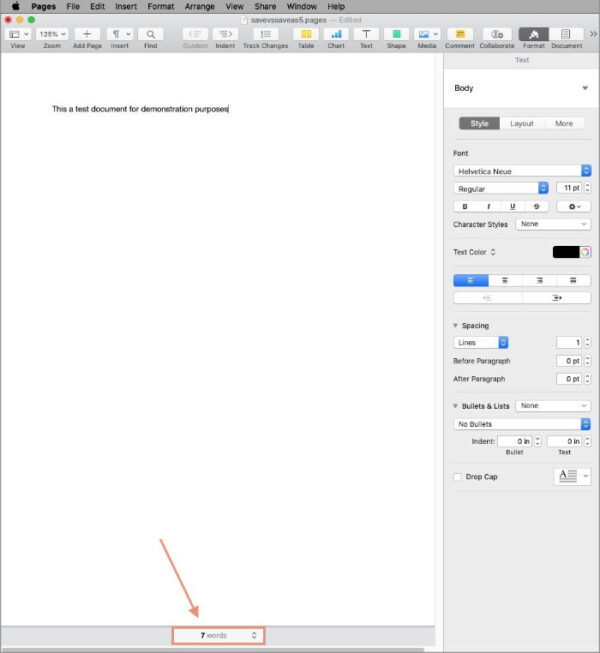
If you do not see the word count, go to the top menu bar and choose View > Word Count. To make it go away, do the same. Word Count will have changed to Hide Word Count.
With the word count displaying at the bottom of your document, click on the actual number to see a list of the following:
- Characters excluding spaces.
- Characters including spaces.
- Words
- Paragraphs
- Pages.
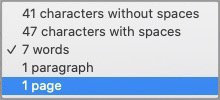
If you’d rather have one of the other items in that list displayed consistently instead of words, just click on the word count, then select one of the other choices. You’ll see your chosen item being counted at the bottom of your document.
How to count words in Apple Pages for iOS
Showing your word count in Apple Pages on iPhones is very similar to Pages for Macs. When Word count is activated, you see it at the bottom center of the Pages window.
To activate Word count in Apple Pages for iOS, go to the top toolbar and tap the More menu. The More menu icon is a circle with three dots in a horizontal line.
In the More menu, look for Word Count. Tap the slide button beside it to toggle Word Count on. To hide Word Count so that is not visible at the bottom of your document window, tap the button again to turn it grey. You should not be able to see the word count at the bottom of your documents.
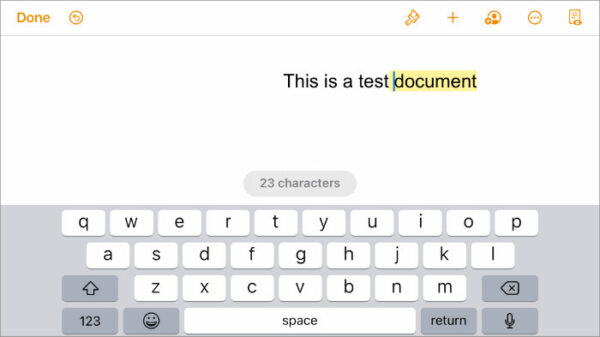
Like Pages for Macs, you can change the information that Pages displays in the Word Count area at the bottom of the document window.
With the word count displaying at the bottom of your document, tap the word count number. You will see the following list of possible data to view in place of the word count.
- Characters excluding spaces.
- Characters including spaces.
- Words
- Paragraphs
- Pages.
To have one of the other items in that list displayed in place of your word count, tap it. You’ll see your chosen item being counted at the bottom of your document until you repeat the process and choose a different item to display.
How to count words in Apple Pages for iPadOS
Showing your word count in Apple Pages on iPads is similar to Pages for iOS. When Word count is activated, you see it at the bottom center of the Pages window.
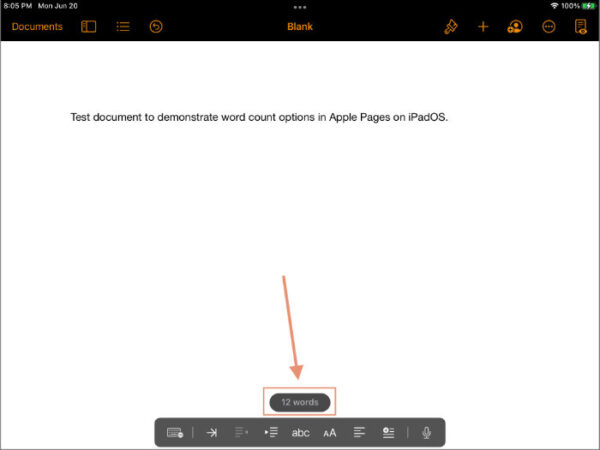
The primary difference between Word Count in iOS and iPadOS is the location of the toggle to turn Word Count on or off.
To activate Word count in Apple Pages for iPadOS, go to the top toolbar and tap the View Options menu. The View Options menu icon is a small rectangle with rounded corners that appears to represent a website window. It is just to the right of the word Documents.
In the View Options menu, the third item down should be Word Count. Tap the toggle button beside it to turn Word Count on.
To hide Word Count so that is not visible at the bottom of your document window, tap the toggle again to deactivate it. You should not be able to see the word count at the bottom of your documents when it is deactivated.
As in Pages for iOS and Macs, you can change the information that Pages displays in the Word Count area at the bottom of the document window.
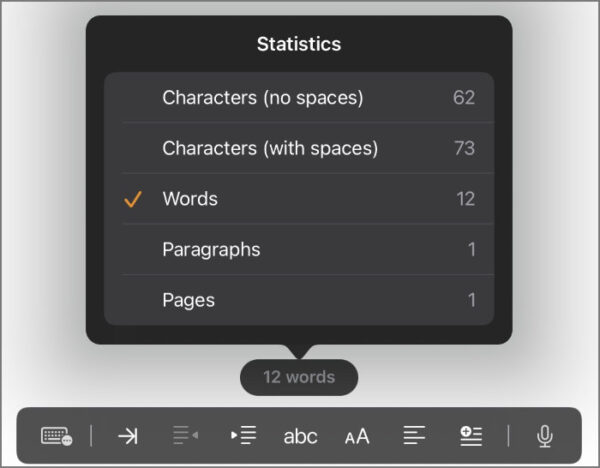
With the word count displaying at the bottom of your document, tap the word count number. You will see the list of possible data to view in place of the word count. You’ll have the same options in Pages on iPads as you have on Macs and iPhones.
- Characters excluding spaces.
- Characters including spaces.
- Words
- Paragraphs
- Pages.
To have one of the other items in that list displayed in place of your word count, tap it in the list.
To change the visible item to a different one on the list, repeat the process and choose a different item to display.
Final words about counting words in Apple Pages
Apple’s official documentation for Apple Pages on Macs is here.
Learn about the importance of word count when publishing a book to print.


