There are several reasons one might wish to know how many words are on a page in Microsoft Word and other writing apps. For example, writers often set daily or weekly writing goals of a certain number of words. Writers who specialize in short form non-fiction have word count ranges that they must meet for editorial reasons. Fiction writers may want to be sure their manuscript is the right length for their genre.
Table of Contents
A piece of writing may need a certain number of words to fill a specific page. An author may want to keep her chapter lengths approximately equal. These and other scenarios require writers to know exactly how many words they’ve written.
All of those reasons for counting words are valid. But there is another reason that is especially important to indie authors who present their work to the world in paperback or hardcover books.
Word count has a direct impact on print book production costs because it factors into the number of pages that are required to print the book. More paper and ink are required for each added page.
We’ve all heard the answer to the question, how long is a book? The answer I’ve heard many times is, as long as it has to be to properly tell the story.
With that in mind, it’s probably not a good idea to reduce words in a book that has already been edited and tweaked to its best state. Your editor can help you determine when your book is as good as it can be.
That leaves us searching for other ways to reduce the number of pages in our books.
Fewer pages will result in lower print costs.
Before we point you to information regarding how to count words in documents using different apps, let’s consider a few things that can impact word counts in the formatted book block that will be sent to the printer.
In this article we’ll approach word count as it pertains to Microsoft Word pages that are formatted for print publication.
The page illustrations in this article are from Microsoft Word set to 5″ X 8″ trim size. Top margin is set to .5″. Bottom margins is set to 1.0″. Outside margin is set to .5″. Inside margin is set to .75″. Margins are set to mirror. Text is Lorem Ipsum to simulate actual words. Due to differences in display resolutions among our readers, you will probably not see the document in its actual size.
How many words are on a page in Microsoft Word?
There is no specific number of words that constitutes a page. You may read that a standard page contains three hundred words. Another source may say the standard page is 250 words long. Yet another may say the average number of words in a book is 350 per page.
Those are probably fairly accurate averages, but there are certain factors that should be considered in your own case, especially when you are counting words in a working document that will be later submitted for printing.
Word count in manuscript pages
Book manuscript pages have been formatted for many years on 8.5 X 11 inch paper in a 12 point Courier monospace font, double-spaced, with one inch margins for the top, bottom, and both sides.
If that describes your manuscript, you can count on approximately 250 – 275 words per page.
The per page number can’t be exact because there may be more paragraphs in one page than another. There may be a wider space between paragraphs than between lines within one paragraph.
More whitespace results in fewer words per page, assuming the font and font size does not change.
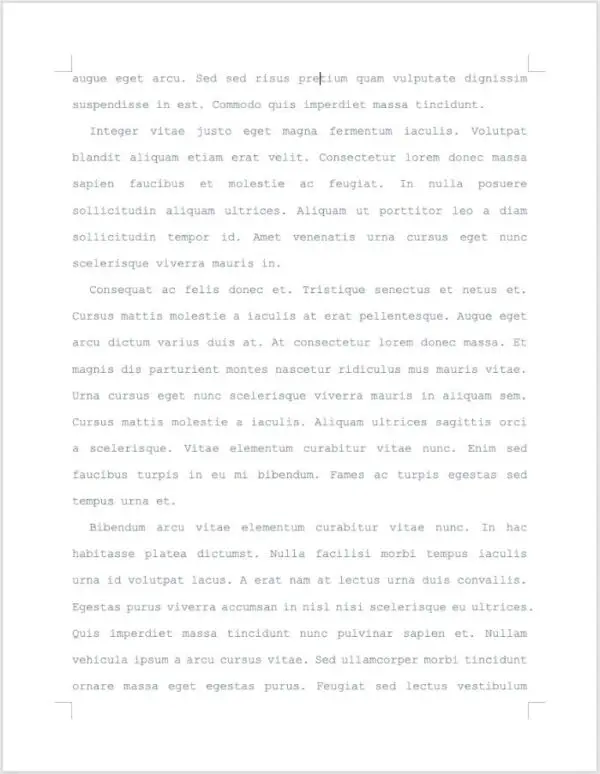
The average word length may be lower on one page than another. But the overall word count average for the entire manuscript will be approximately 250 words per full page.
Since indie publishing is available to more writers now, many of them forego agents and handle more of the publishing tasks themselves.
Because their manuscripts won’t be sent to agents, some writers choose to use a variable font rather than a monospaced one. They may set their manuscript line spacing to 1.5 and use Georgia or Times New Roman.
Due to the variables involved, it is very difficult to give a standard word count per page in such situations. I can give you a “guesstimate”, though.
Let’s say your manuscript is set up with one inch margins on top, bottom, and both sides. It uses 12 point Georgia font with line spacing set to 1.15.
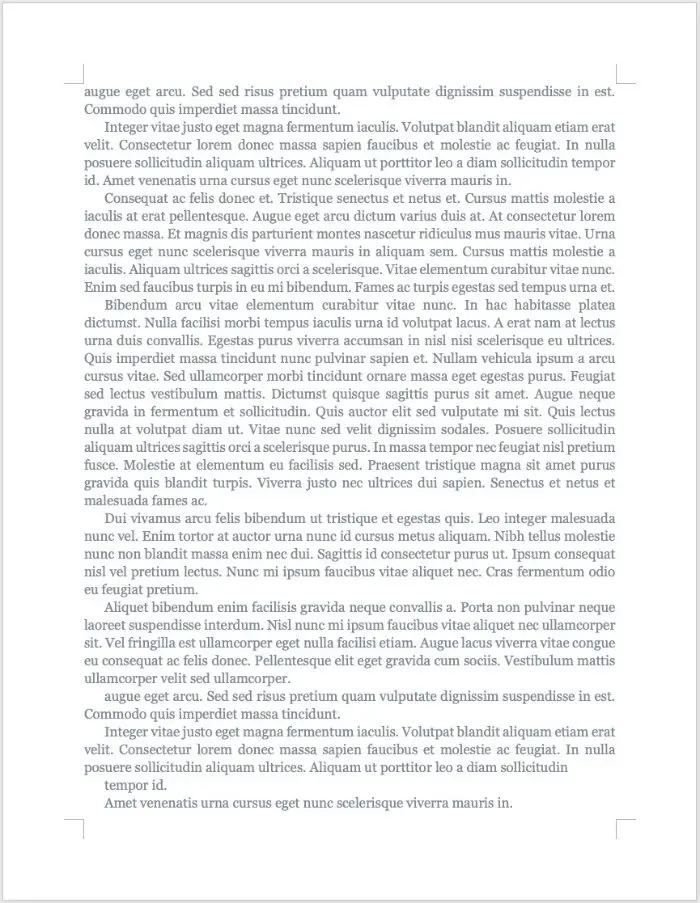
In that case, a full single page would have approximately 575 words. However, if you were to change the line spacing to 1.5, the full page word count would decrease to approximately 450 words.
Double-space that same page and your full page word count falls to approximately 350 words.
In that example, you can see that simply changing your line spacing from 1.5 to 2.0 decreases the word count by about 100 words.
Importance of word count in pages formatted for print
If you are writing a document that will later be printed, such as in a paperback book, it is important to have an estimate of the number of pages your final book product will contain. It is particularly important when considering the cost to print your books.
Print on demand book printers such as Ingram Spark and Amazon KDP use the number of finished pages in their printing cost formulas. Amazon KDP uses the formula Fixed cost + (page count * per page cost) = printing cost.
The fixed cost and per page cost in the formula varies depending on the marketplace and whether the book is paperback or hard cover.
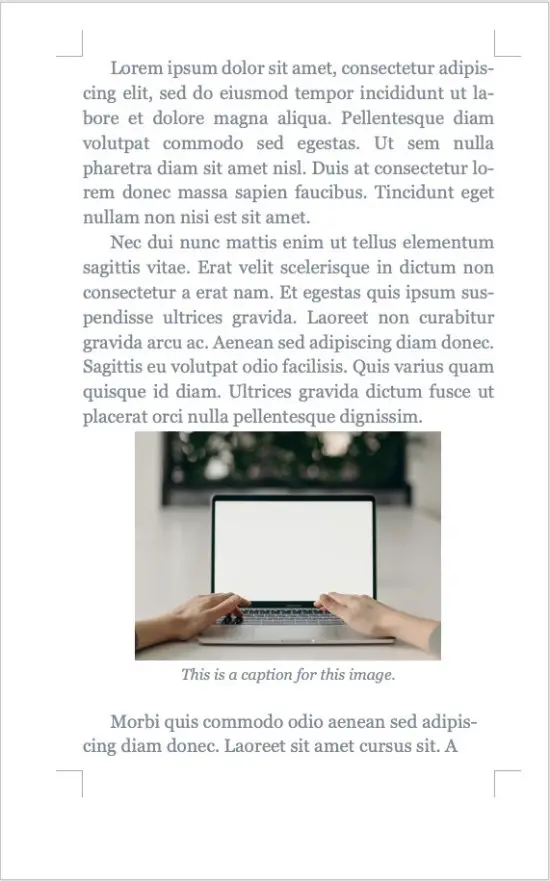
You can absolutely control the number of words on the printed page. You can do it by editing your work and adding or deleting text from it. You can also do so by changing line spacing, kearning, and other technical bits that we will touch on later.
When you count words in writing app such as Microsoft Word, Scrivener, or any other, remember that it is rare that the word count in a standard manuscript format Word document will perfectly match the count in a printed document.
How page formatting impacts word count on the page
If necessary, you can change your book’s print size. But first, let’s look at several ways that page formatting can impact the per-page word count.
If your page is formatted with wide side and/or top and bottom margins, the word count will be lower than a page using the same font, but with narrow margins on all four sides.
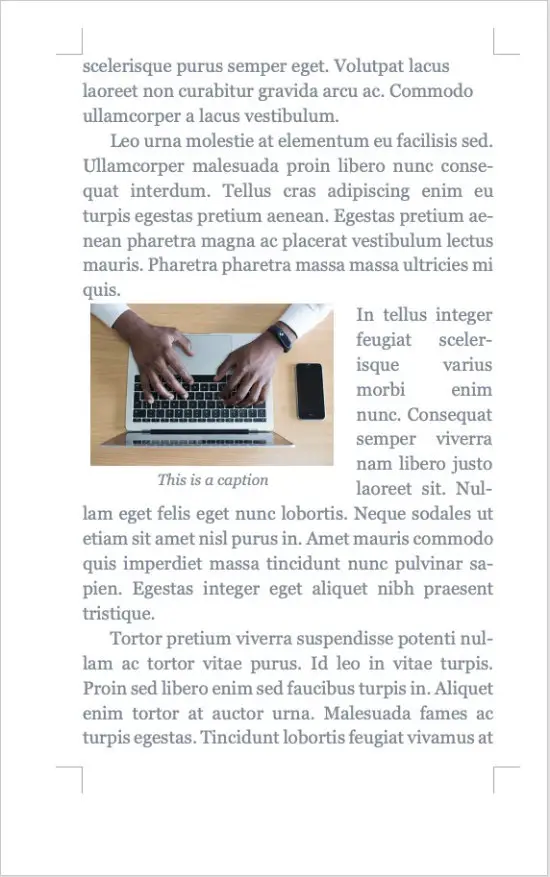
Does the page have headers and footers? If so, that page may have fewer words than if it had no headers and footers. That is because some people will reduce their top margin a bit if there is no header.
Is your document formatted with a monospace font like Courier New or a variable spaced font like Times New Roman?
If your document is formatted with a monospaced font, every letter takes up the same amount of space on the page. A lower case i is given the same amount of vertical and horizontal space as an uppercase M.
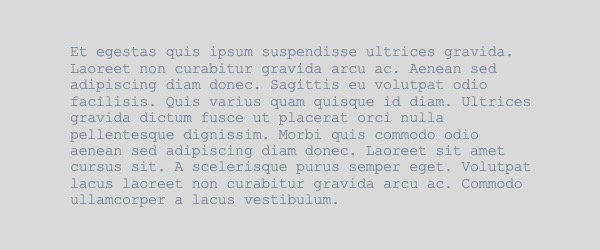
If your document is formatted with a variable-space font, each letter is given the space it requires. The lower case i requires less space on the page than the uppercase M, and so, is given less space.
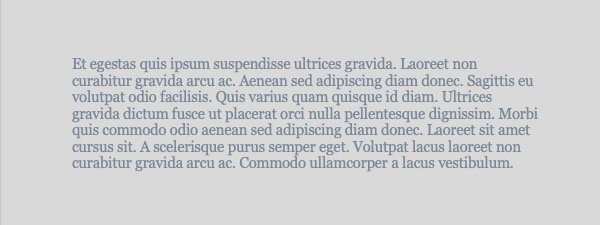
The word Mission in Courier New font takes more space on the page than the word Mission in Times New Roman.
The end result is that a page using a monospace font will have fewer words per page than the same size page with a variable-space font, given line spacing and margins are the same on both pages.
Note: It is rare to see a professionally formatted book that is set in a monospace font. I’ve personally only seen a few novelty books set with monospace type.
To further impact word count, one serif font may take up less on-page real estate than another. Two variably spaced 14 point fonts may be slightly different in width or height, depending on the type designer’s intent. For example, the ascender (the upright part of an h) or descender (the lower part of a y or p) may be taller or shorter in one typeface than another.
Font type, font size, line spacing, and margins can all have an effect on your page word count.
How do you have your line height set? As I mentioned earlier, if your document is set up for agents or editors who require manuscripts to be double spaced with Courier font, your word count on a full page will be considerably less than a page with a variable-spaced font and single spacing.
Microsoft Word allows line spacing to be set to a number of different settings. Apple Pages, LibreOffice, and Open Office allow line spacing to be set similarly.
Common line spacing settings are 1, 1.25, 1.5, 2.0 and sometimes higher. 1.25 line spacing would be 25% greater than single spacing, 1.5 would be 50% greater, etc..
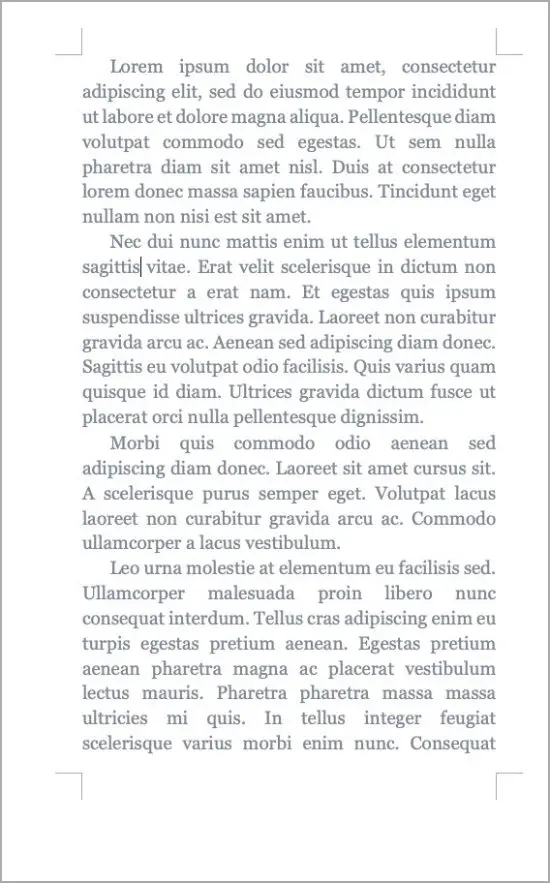
Have you adjusted the letter spacing within words to a more open setting? If you have, you will have fewer words per page than you might if you had left them at their default settings.
Is your document set to allow auto-hyphenation? A page that has been set up to allow hyphenation at the ends of lines could have slightly more words per page than one without hyphenation. The difference won’t be much, but it is possible for there to be some difference.
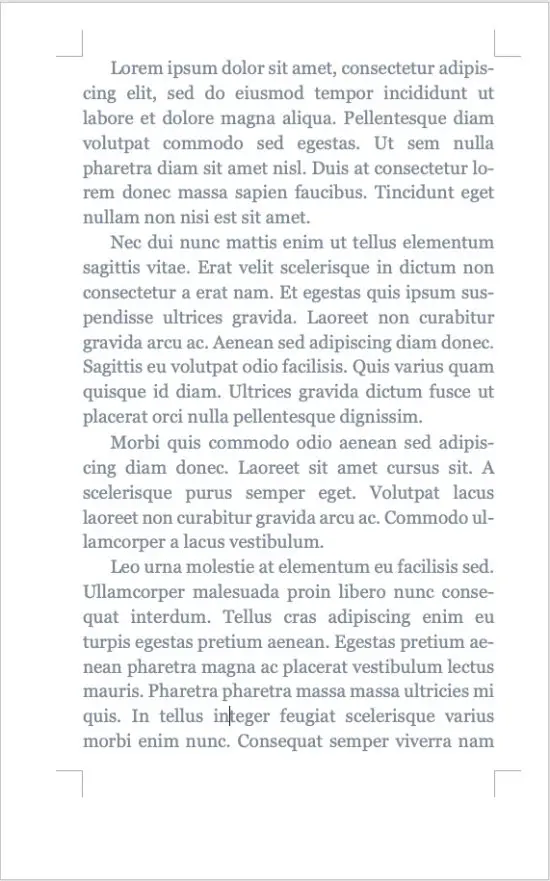
Word count in pages formatted for eBooks
While you can know the word count for the entire document, there is no accurate way to say how many words will be on a page in eBook readers such as Kindle, Kobo, or Nook.
The reason is that the reader can adjust the size of the text in those readers, thereby increasing or decreasing the number of words that are visible on the screen or window at any one time.
Large images inside a Kindle book will add more to the delivery cost that Amazon KDP charges authors than a page or two of text will.
Count words in writing apps
The following articles will help you determine word counts in writing apps.
How to count words in Microsoft Word.
How to count words in Apple Pages.
How to count words in Google Docs.
How to count words in LibreOffice Writer and OpenOffice Writer.
Other articles in this series:
Formatting Images and Captions in Microsoft Word for Print Books
How to Set Headers and Footers for a Print Book in Microsoft Word
How to Set Margins and Gutters For a Print Book in Microsoft Word
How to Use Text Boxes in Microsoft Word to Format a Print Book


