How can a person delete a book in Vellum for Macs? The short answer is that you can’t because your book is never stored inside Vellum. I’ll explain how Vellum handles your book project files.
Table of Contents
When you open Vellum to start a new project, one of the first things you do is to import your properly formatted Microsoft Word file.
Whether you immediately save the project or do so after working on the book for a while, when you click Save… from the file menu, you create a project file with a .vellum extension.
Your original Word file still exists somewhere on your computer. Vellum takes certain style information and text from the copy you imported and converts it into the new file type.
Saving your book in Vellum the first time
If you are familiar with Vellum, you might work quickly enough that you could see a nice looking book file in an hour or less. You select the correct platforms for the outlets where you wish to sell your book. You generate your book files and save the project using Command + S or from the File menu > Save…. Then, you close it.
Saving your book in Vellum multiple times
If you are new to Vellum, or if you are making a lot of custom changes to suit your tastes or your genre expectations, you may find yourself working on the project in a series of sessions. Depending on how you work, you could open and close the .vellum project file a number of times before you finish.
At the end of each session, you click Save and close Vellum.
Hint: You can tell a Vellum project was previously saved by the absence of the ellipsis after Save in the File menu. Save… indicates this is the first time you’re saving the file. Save (without the ellipsis) indicates the project has been saved before.
Does Vellum store my books?
Because writers save their work and later reopen the project from inside Vellum it might look as though the projects or books are being saved in Vellum.
In reality, Vellum is saving and/or updating the file in the Finder location you pointed to when you saved the project the first time.
When you reopen Vellum and open the File menu, you see Open… and Open Recent…. The first option, Open…, can be used to browse to any .Vellum project file stored anywhere on your computer or in cloud storage.
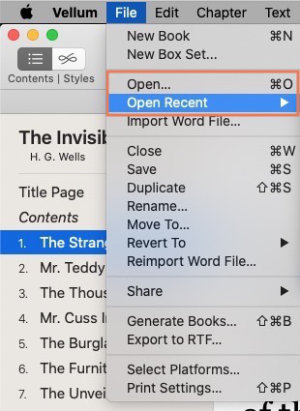
The second option, Open Recent… is the one that can sometimes give the impression that your Vellum book files are actually stored inside Vellum.
What really happens is that Vellum keeps track of the most recent projects and saves the links to them under the Open Recent… menu option.
When you click on a book title under the Open Recent… menu item, you are simply clicking a shortcut link that allows you to open the file more quickly than if you were to browse to it using the basic Open… menu item.
Books are not stored anywhere inside Vellum. That is why you cannot delete a book in Vellum.
Delete a book from Vellum’s Open Recent… menu
If you are concerned that your book shows up in the Open Recent… menu option, you can remove it.
- Go to File menu > Open Recent…
- Select the bottom option, Clear Menu.
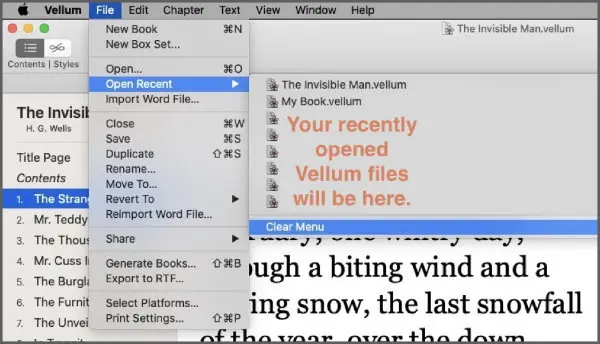
Note that you can’t clear just one title from the Open Recent… menu unless it is the only book in the list. Clear Menu removes all of the books that are listed in the Open Recent… menu.
For a while after you clear the Open Recent… menu, you’ll have to use the Open… menu to browse to your books. As you reopen book files, they begin to appear on the Open Recent… list again.
If you reopen the book project that you initially wanted to be removed from the list, it will reappear. Opening enough other .vellum project files will eventually push the unwanted one off the recently opened list. That is, as long as you don’t continue reopening the same file.
How to delete a book in Vellum
Because Vellum does not save books inside itself, to completely delete a Vellum project file, you must delete it from your computer.
You would browse to the .vellum file on your computer or cloud storage via Finder and use the same method to delete the file that you use to delete any other file.
When you’ve located the .vellum file that you want to delete, simply right-click and choose Move to Trash.
The same cautions apply to deleting .vellum project files as with any other file type. Be absolutely positive that you want to delete the file before you move it to the Trash.
If you want to save a backup of the file somewhere but remove it everywhere else, be sure to save that backup before you move your project to the Trash.
If you empty your Mac’s Trash with that file still in it, your file will be gone.
To sum it up
Removing a book from the Open Recent… list is not the same as deleting the book. You can clear the book from the Open Recent… list, but to actually delete it is a more severe measure.


