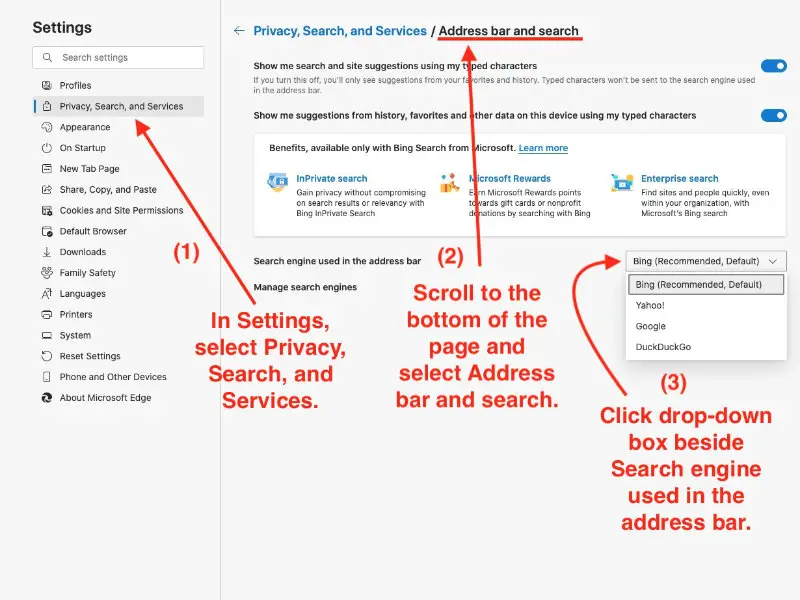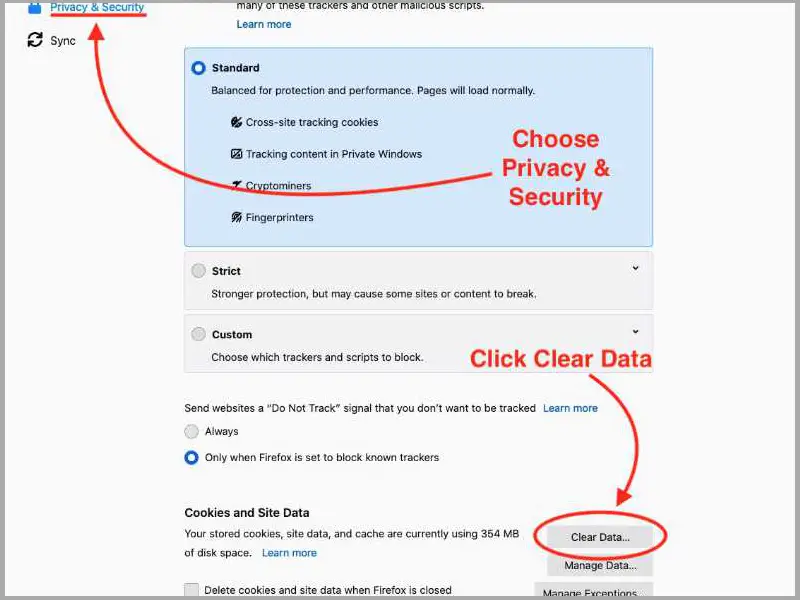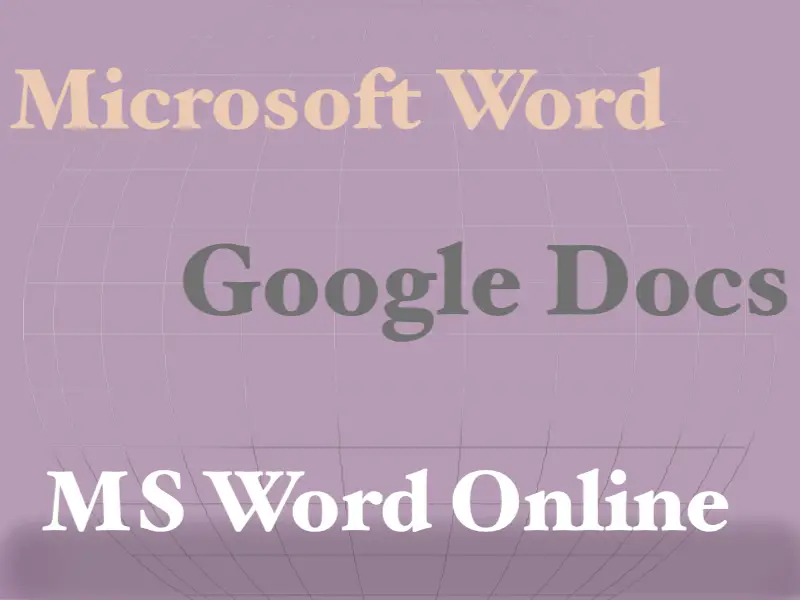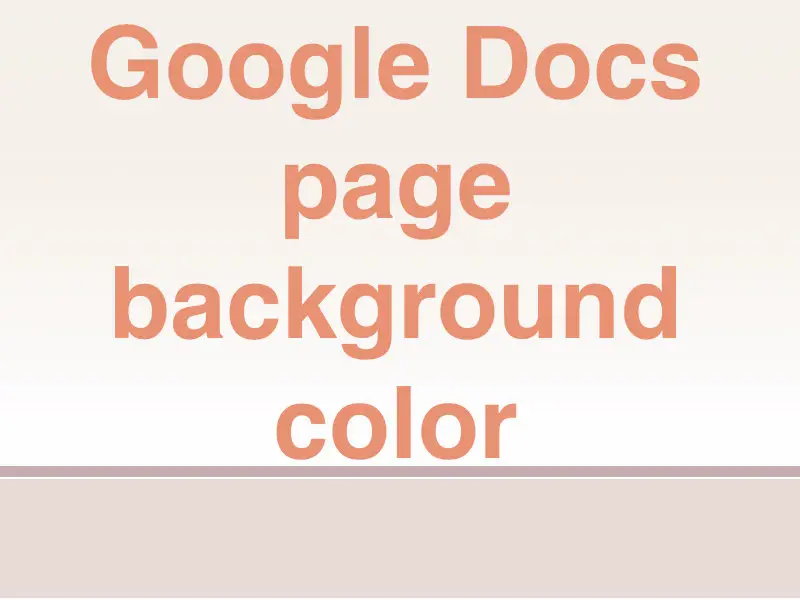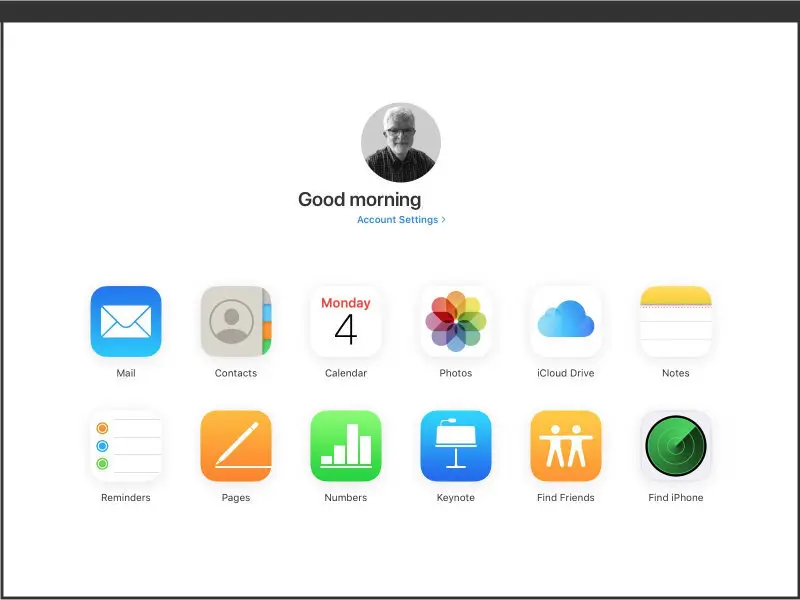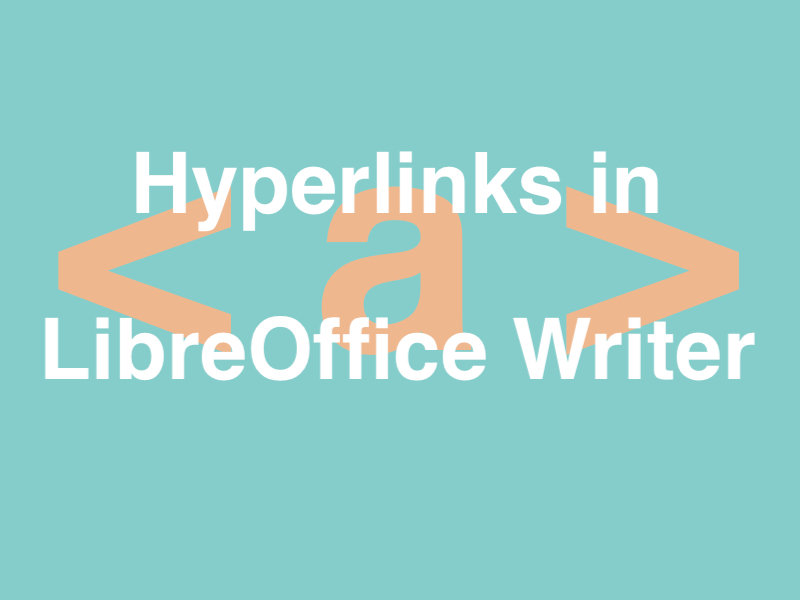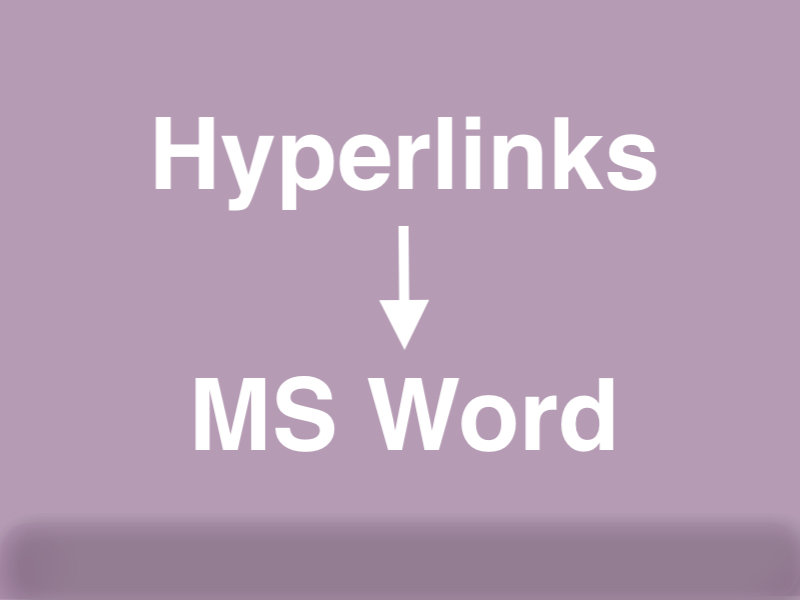Your Search Results

-
How to Open Incognito Browser Windows
It’s becoming more and more important to know how to use private, or incognito browser windows. For example, you may wish to keep your browsing private from friends or relatives.…
-
Change the Default Search Engine in the Edge browser
The Edge browser is a Microsoft product. Bing is, of course, owned by Microsoft. As such, Edge installs with Bing as the default search engine. If you are a fan…
-
How to Clear the Cache in the Firefox Browser
Have you ever been instructed by a support agent to clear the cache in your browser? You may have read that emptying the cache could fix log in issues or…
-
How to Clear the Cache in the Chrome Browser
A browser cache is a hidden feature in every Internet browser. It can be helpful, or at times, it can cause problems. I’ll show you how to clear the cache…
-
How to Clear the Cache and Cookies in the Edge Browser
A browser cache is a hidden feature in Internet browsers that is designed to help the browser open your chosen website more quickly. You might go along for quite some…
-
Is Microsoft Word or Google Docs Better for Writers?
Microsoft Word, Google Docs, and Microsoft Word Online are all powerful word-processing tools, but they have different strengths and weaknesses. Whether Microsoft Word or Google Docs is better for writers…
-
How to Change the Page Color in Google Docs
You can change the page color in Google Docs just as you can in full standalone word processing apps such as MS Word. If you need to include text boxes…
-
How Do I Access iCloud in Windows?
I was recently asked by a long-time iPhone user how she could see her photos on her Windows computer. I realized that there are a lot of people just like…
-
How to Add Hyperlinks in LibreOffice Writer
We live in a hyperlinked world. That makes it important to become comfortable with inserting hyperlinks in documents. In this article I’ll show you how to add hyperlinks in LibreOffice…
-
Easily Add Hyperlinks in Microsoft Word
There are times when you would like to insert working hyperlinks in Microsoft Word documents. By “working hyperlinks,” I mean links that will take you to a website when you…