The Marathon HDTV antenna manufactured by Free Signal TV is a popular antenna among cord-cutters. I’ve personally spent more than 4 years of watching TV via the Marathon antenna. In this article I’ll discuss our personal results and give a review based on that experience.
First it’s important to understand what an OTA (over the air) antenna is and when we might want one.
What are OTA antennas?
If you don’t remember life without a microwave oven or a mobile phone, then you may not remember life without cable television. If you’ve only ever watched television via cable, you may think what I’m about to say is a description of some technology used during the Dark Ages. If you’re a baby-boomer or early Gen-Xer, you’ll remember it well.

You sat down to watch your favorite show. It could have been Gunsmoke or The Johnny Carson Show. Just as you got yourself comfortably planted in your easy chair, the screen went fuzzy and the sound was more like a hiss than a voice. The screen turned to black with jiggling white dots and lines we called snow. You’d get up, walk to the television (which may have been black and white only—no color) and move the thin metal wands, known as rabbit ears, on top of the television until the reception improved to an acceptable level.
Rabbit Ears were a form of OTA, or Over-the-Air, antennas.
That was the old-world version of over the air television. Signals traveled on analog radio frequencies from a tower to your television, just as AM and FM radio stations come in on your car radio. If you lived in a place with flat terrain or in sight of your favorite station’s transmission tower, you were probably lucky enough to have a fairly consistent and acceptable signal.
In early 2006 the Federal Communications Commission (FCC) issued guidelines that would require local television stations to begin transmitting their signals in digital format. Stations were given a time frame within which they had to comply. The clock has run out on that now, and all stations must send out digital signals.
You may remember that if you had a television with an analog tuner—the type that you turned a mechanical dial and clicked along from station to station—you had to purchase a converter box to convert the new digital signals so that your analog television could receive them. I still have one of those boxes stored in the garage.
Eventually manufacturers stopped producing televisions with analog tuners for sale in the U.S. and began to sell only televisions with digital tuners. Those tuners could receive the new signals without the need for a converter box.
The Marathon HDTV antenna manufactured by Free Signal TV is a popular antenna among cord-cutters. I’ve personally spent more than 4 years of watching TV via the Marathon antenna. In this article I’ll discuss our personal results and give a review based on that experience.
First it’s important to understand what an OTA (over the air) antenna is and when we might want one.
Why you may need a powerful OTA HD antenna.
In recent years there has been a push to “cut the cord” and do away with cable television subscriptions.
I am one of those people who worked toward cutting the cord in my home. My wife and I had Comcast cable service when we lived in a city. Then, for a while after we moved to the rural area where we live now, we received our local stations via our DirecTV subscription.
One day we took a close look at just how many DirecTV channels beyond the local network stations and public television we were actually watching. Very few! We decided the minimal use we were getting from DirecTV didn’t justify paying for the service every month.
In many localities, Internet is also provided by the cable television company or the phone company. That was the situation for us when we lived in the city. It was crazy, but at the time, Internet service alone from Comcast cost more than a cable television package with the same speed Internet included! There was no financial incentive for people who wanted to stream programs separate from their cable provider.
In the rural setting where we live now, Internet is provided by the electric coop and does not include cable tv. There is no standard cable television available in our location other than a satellite service such as DirecTV or Dish Network.
With our electric coop providing the Internet service, more economical options for television opened up to us. We could stream far more channels than we could ever watch.
We already had an existing Amazon Prime subscription which included a world of streamed programming, even without adding other channels to it. Note that it is entirely possible to spend more on a collection of streaming subscriptions than you did on a cable package, but it can be a great money saver if you only stream what you actually watch. For us, because we enjoy British comedy shows, we just added a BritBox subscription to our Amazon Prime account. We pay less than $8.00 per month in streaming fees.
With streaming arranged, that left only the local programming to set up. We live too far out of the city for set top rabbit ear antennas to work. We tried the Mohu Leaf digital antennas, and while they are effective in some settings, the version we had was not designed for use in an area such as the one where we live now. They just didn’t do the job for us in our location.
That’s where the Marathon HDTV antenna from FreeSignal.TV came in. I spent a lot of time researching different antennas and in the end, I came to the conclusion that the Marathon was probably the best tv antenna for rural areas.
In February, 2018 we decided to give the Marathon antenna a try and ordered it from Amazon. I’ll tell you how that went, but first things first.
What is the Marathon HDTV antenna?
The Marathon HDTV antenna is a device that receives signals over the air from the available television stations then amplifies them on their way to your television(s). It can connect directly to your television. It can also be connected to your existing cable tv wiring so that the signal is available wherever you have a cable outlet in your house. I would consider it a whole house antenna.

Here are some of the specifications on the newest version of the Marathon antenna, the Marathon Plus HDTV Antenna, as provided by the manufacturer, Free Signal TV.
- Construction: Sealed composite shell. Advanced conductive internal alloy components. All-weather design.
- Noise: < 3.5 Db, Gain:40 dBi
- Reception Frequency Range: 50 MHz to 700 MHz – Low VHF, High VHF, Full Range UHF
- Type: Bi-directional
- Signal Capture Capability: Up to 110 miles* from source
- Power Requirements: 110V (for internal amplifier)
- Connectivity: Up to 6 TVs (ultimate performance subject to quality of in-home connection/wiring, distance from source and antenna placement).
- Dimensions: 35.8 W (with VHF dipoles attached) X 21.6” H X 4.3” D.
- Weight: Approx 4.8 lbs
* According to the manufacturer, the Marathon antenna can receive signals from 100 miles away but most signals will come from within a 30 to 50 mile range.
Keep in mind that details such as how strong the actual signal is when the antenna receives it, how high off the ground the antenna is mounted, how flat or hilly the surrounding terrain is, and how good your connections are between the antenna and your televisions all can have an effect on the quality of the reception you see on your televisions.
The Marathon Plus HDTV Antenna is available at Amazon.com.
Our personal experience with the Marathon HDTV antenna.
My wife and I are glad we decided to try the Marathon antenna. We’ve had it in place for about four years and have had absolutely zero complaints. The picture quality on the television is actually better with the Marathon HD antenna than it was with DirecTV. I suspect signal compression on DirecTV’s part had something to do with that.
The only time we’ve been without television reception was when workmen came to install new automatic vents in our foundation perimeter. When they pushed one of the old ones through the hole to insert the new one, without knowing it, the one they pushed through somehow bumped the signal amplifier cord and unplugged it from the AC receptacle under the house.
My wife alerted me that she couldn’t watch her favorite local channel. In fact, when I started to check what the problem was, we basically had no local programming coming in. I went under the house where the signal amplifier is installed and discovered what had happened. As soon as I plugged the amplifier back in, full local television reception was back.
How well does the Marathon HDTV antenna work?
At present we receive strong signals on more than fifty over-the-air channels. You might say there aren’t fifty local stations in most areas, and you’d be right. But most network affiliated local stations also broadcast sub-stations. So, instead of having just an NBC affiliate, there may be 3 or 4 other stations available from the same network affiliate. If the primary station is say, channel 4, you might also have 4-1, 4-2, 4-3, 4-4 etc, available to you, each with different programming.
We live about fifty miles from the nearest stations. The terrain is not mountainous, but it is far from flat. One would expect that we’d have to install the Marathon on top of the house or somewhere similar in order to have good reception on our televisions.
No doubt, we might see an increase in the number of channels we receive if I were to move the Marathon to a higher location. But as it is, we are receiving those 50+ channels with perfectly good reception with the Marathon installed on the pole formerly occupied by the DirecTV satellite dish. The Marathon is mounted approximately five feet off the ground.

The primary reason I used the former DirecTV pole to mount the Marathon was that I wanted to tie into the same cabling that ran from the satellite dish through the house. Doing that was very simple.
In our case, all of the television cable runs under the house. I followed the simple instructions that came with the antenna and connected into our existing cabling which feeds four tv outlets. We have three tvs . I connected the antenna to the distribution block which was left behind when we discontinued DirecTV. The farthest one is about 75 feet away from the antenna but runs through ninety to one hundred feet of cable to get there. The reception is great on every tv and is as strong on the last television as it is on the first.
The only time we ever see a deterioration in the reception on our televisions is during an incredibly heavy thunderstorm. Depending upon the direction of the storm and how much lightning and energy the storm is producing, we might see a very slight decline in picture quality, but it is always short-lived and never bad enough that we can’t watch whatever show we’ve chosen with a decent picture on the screen. If we ever completely lose access to a station, it is because of a technical issue at the television station or tower.
As long as we have electricity at our house and the stations are able to transmit, we will always have OTA television via the Marathon HDTV antenna. We believe, based on our results, the Marathon HDTV antenna is possibly the best outdoor tv antenna for rural areas. There are others that make outlandish claims about the longer distances their antennas can pick up signals. I can’t give particulars about other brands, but because of our personal experience with it, we’ll stick with the Marathon.
You by no means have to install the Marathon HDTV antenna outdoors on a pole. You can set it up inside the house for one tv if you wish, hidden in a cabinet. You can place it in the attic, pointed in the best direction for the stations you hope to watch, than connect to your existing cable wiring if it runs through the attic.
You can install it just about anywhere you wish. Just be sure that in your chosen location, you can install the signal booster between the antenna and the cables that run to the first television in your system. You’ll need access to an electrical outlet for the signal booster. You should install the booster (amplifier) less than fifty feet from the antenna.
Since this review was originally written, we’ve added a second Marathon HDTV antenna. We now have the newer one on the south side of the house pointing south in the location I just described and the original one on the east side of the house, pointing east.
How easy is the Marathon HDTV antenna to set up?
It is important to set the antenna in such a way that it is properly “aimed” in the right direction. I’ve heard of cases where people bought the Marathon or some other brand of antenna, then returned it because they weren’t able to bring in the television stations that they thought should come in.

If you find yourself having difficulty bringing in the desired stations, take the time to call Free Signal TV (the manufacturer). They will gladly assist you (by phone) in setting the antenna up and pointing it in the right direction. They also have some help available on their website.
Remember this: No HDTV Over The Air antenna will bring in stations that are only available with a cable tv subscription. You will still have to maintain a cable or online streaming subscription for HBO and other subscription only channels.
The FCC (Federal Communications Commission) provides a service that can help you locate stations in your area on their DTV Reception Maps page.
You can type in your address to see a list of the stations that the FCC’s information suggests you can get. The information is based on an antenna placed thirty feet above ground. In our case, our south facing antenna is about five feet above ground. The one facing east is about fifteen feet above ground. Reception can vary from one location to another. They both receive a few stations that are not on the FCC list when I type in our address. Your experience may be different.
I installed an iPhone app called OTAMap to help me aim the antenna in the best direction for our location. The app is simple to use. You can type in your address and locate it on a map. Then in satellite view in the map, you can even move the pin to the exact location on your property where the antenna is located. The app will show you exactly how to aim it, which stations should be available in a certain mile radius of your location, and the estimated strength of each. OTAMap worked perfectly for me when I installed my Marathon HDTV antenna. OTAMap is available for iOS in the App Store. There are other apps with similar functions available for Android.
New version available – the Marathon Plus HDTV antenna.
We bought our Marathon antenna in early 2018. In 2020, the manufacturer released a new version called the Marathon Plus HDTV antenna. A representative of the company told me that the new version provides improved coaxial connectivity, UV resistant coating on the main antenna unit and a special FM mid-band filter pack that reduces pixilation and provides a more solid signal.

The Marathon Plus HDTV antenna also comes with a lifetime replacement guarantee.
I’m glad to hear about the UV resistant coating on the new unit. While the issue has had no impact on the quality of signal we receive at our tvs, the outside case of the antenna itself is showing a lot of wear from the sun and weather. When we first installed it, the antenna had a shiny white finish that was quite attractive. It no longer has that nice surface and looks quite weathered.
Hopefully the new UV coating will eliminate that weathering issue on the outer case. I suppose one could paint the exterior of the antenna casing, but I doubt I’ll do that to ours.
Update November, 2022: Our personal comparison of the original Marathon HDTV antenna and the newer Marathon Plus HDTV antenna
As stated earlier, we bought our original Marathon antenna from Amazon in 2018. In December, 2020 we received a new Marathon Plus HDTV antenna from the manufacturer.
Rather than replace the original antenna, we opted to try using the original one along with the new one. We wanted to test how well it worked using two Marathon HDTV antennas at the same time. The end result would be nearly identical digital HDTV antennas feeding the same signals to three televisions with the furtherest one more than 70 feet away.
As stated earlier we had exceptional reception south and southwest. But there was a PBS station in another city several miles east of us that we wanted to add to our list of available channels.
The result was as good or better than we expected. There was only minimal improvement in picture quality over the original Marathon, but that was okay since the picture was already dramatically better than when we used DirecTV.
We are able to tune into that PBS channel east of us as well as a few other channels coming that direction. Those are in addition to the 50+ channels we already receive from the south and southwest direction.
The UV resistant coating on the new antenna appears to be working as intended. That antenna has been in place for almost two years at the time of this writing. I’ve noticed very little deterioration in its appearance.
How we combined two Marathon HDTV antennas into one signal to our three televisions
I removed the original antenna from the south end of the house and mounted it on a pole attached to the rail on our back deck facing east.
I mounted the new antenna on the pole where the original one had been on the south end of the house.
Prior to starting the process of wiring the two antennas together, I asked the manufacturer’s tech support department for advice.
They told me I would need a combiner that could take signals from multiple devices and combine it into one. And I would need to have the same length cable between the antennas and the combiner (as close to the same length as possible; one of mine is about three feet longer than the other).
A combiner is similar to a splitter. In fact, there are some available that are combination combiners/splitters. I opted for the ChannelPlus 2514A combiner/splitter from Amazon. It combines the signal from the two antennas into one signal that is then distributed to the three televisions via the splitter part of it.
When we discontinued our DirecTV service, all of the cabling under the house was left behind and connected to our original Marathon HDTV antenna. When we added the second Marathon antenna, I ran both antenna cables into the two In connectors one side of the combiner. I then ran a short cable from the Out connector on the combiner to the input of the left behind DirecTV splitter that is connected to all of the tvs. Our house is wired for four televisions. We use three of those locations.
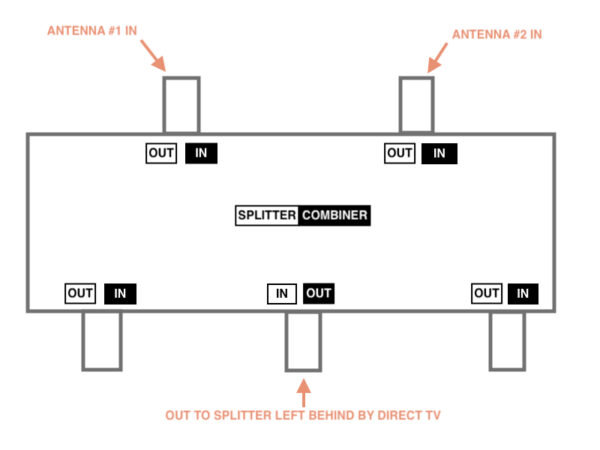
The installation instructions for both antennas are the same. The difference is that there is a combiner inline between the antennas and the cable splitter. There is still a signal amplifier that fits inline between each antenna and the combiner.
Where to buy the Marathon Plus HDTV Antenna.
The Marathon Plus HDTV Antenna is available at Amazon.com.


